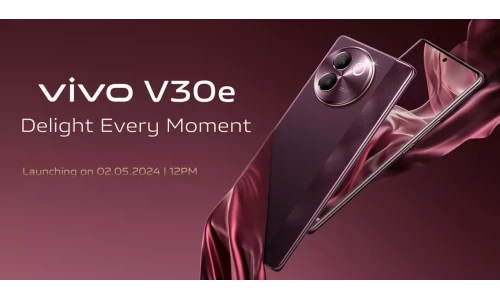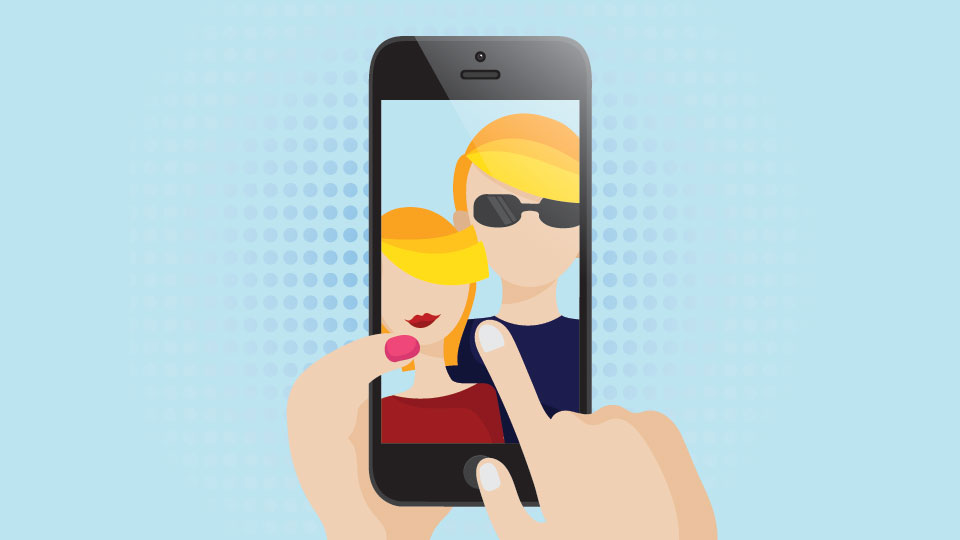
Smartphone cameras have come a long way over the years and their capabilities are nothing to sniff at. However as good as these cameras are, if you want to take great photos using your smartphone your technique will matter just as much.
While there is a lot to learn when it comes to photography techniques, to start here are a few things that you should try:
Be aware of the lighting
For your photos to look good there needs to be sufficient light – otherwise they may have a washed out appearance. However where that light is positioned relative to the scene that you’re capturing is also important, as if there is a bright light in the background it could make the rest of the elements appear shadowy and lack detail.
Make sure the camera is steady
Many people find it difficult to hold smartphones steady when taking photos – which can be a big problem. Try holding it in landscape mode with both hands and keep your elbows locked near your body. If you still have difficulties, you may want to look into a camera holder of some kind.
Get close instead of using the zoom
Although your smartphone camera should have a digital zoom it is always preferable to actually get physically close to the subject rather than using it. In some cases, it may even help you to frame the subject better.
Try taking photos from different angles
More often than not when you snap photos using your smartphone you probably do so from eye-level – since that is the natural pose you’re in. However trying out different angles could alter how you frame your photos and improve them dramatically – so be sure to do so.
Use the ‘rule of thirds’
Essentially the ‘rule of thirds’ is a popular photography technique that divides the frame by breaking it down into thirds both vertically and horizontally. In some smartphones, you can turn on a ‘grid’ that will let you see that visually, and then you can place points of interest at the intersection of those lines to improve the composition of the photo.
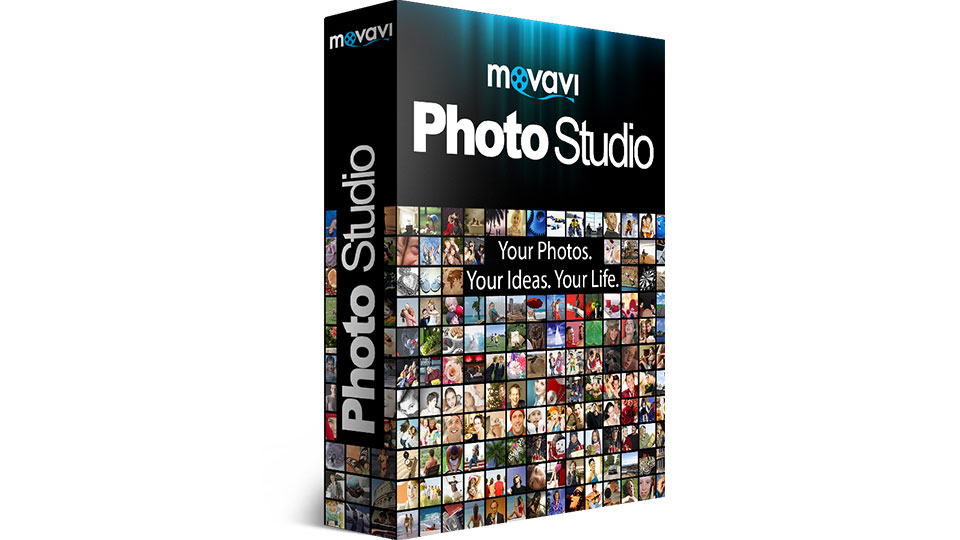
In addition to your technique, it also helps if you’re able to edit your photos after the fact – and Movavi Photo Editor will definitely be an asset in that regard. It is an easy to use photo changer that will let you tweak your photos as and how you see fit.
Using the features in Movavi Photo Editor will let you edit your photo in a number of different ways. That includes not only enhancing its quality and applying artistic filters, but also removing unwanted objects, replacing the background, transforming the frame and orientation, or inserting stylish captions.
Simply put you could fix most issues in the photos that you snap with your smartphone, or alter its visual appearance completely. All that it takes is a bit of creativity on your part, and Movavi Photo Editor will help you channel that so that it is reflected in your photos.
Disclaimer: This is a sponsored post and may contain affiliate links. Installing the software will be completely your responsibility, we have neither tested nor reviewed this product. Please proceed with caution.