
OnePlus has started rolling out Oxygen OS 3.2.0 update for the OnePlus 3 which fixes memory management issues and also adds a sRGB mode for the display to get more natural color reproduction on the AMOLED panel.
Although the update would be available over-the-air (OTA), if you want to manually install the update you can do so by following the steps below. Read More: Steps to Install Android Nougat on OnePlus 3 and OnePlus 3T
Video Tutorial
Install official Oxygen OS 3.2.0 update on the OnePlus 3:
- Download Android ADB Platform Tools and extract to a folder.
- Download the specific update for your OnePlus 3 smartphone:
- OxygenOS 3.1.0 to OxygenOS 3.2.0
- OxygenOS 3.1.1 to OxygenOS 3.2.0
- OxygenOS 3.1.2 to OxygenOS 3.2.0
- OxygenOS 3.1.3 to OxygenOS 3.2.0
- Turn off your phone.
- Once done, press and hold the power and volume-down button to enter recovery mode.
- Select Install from ADB and now connect the phone to PC.
- On PC open an Administrator Command Prompt in the folder you extracted in step one. You can do that from File menu or by pressing Shift + Right click.
- On the command prompt type "adb devices" (without quotes) and press enter.
- If your OP3 is detected with "sideload" written next to it, you are all set. Else enter "adb kill-server" and then "adb start-server". Now, enter "adb devices" and see if the phone is detected, if not try plugging it again.
- Once the device is displayed, type the following code and press enter: "adb sideload (name of update file).zip"
- After flash is successful, to back to main menu and clear cache. Then reboot phone.
That's it.
The first boot will take some time, so be patient. Once done your OnePlus 3 will now be running Oxygen OS 3.2.0 and you will find the sRGB mode in developer options. The memory management has also been improved and some bugs ironed out.
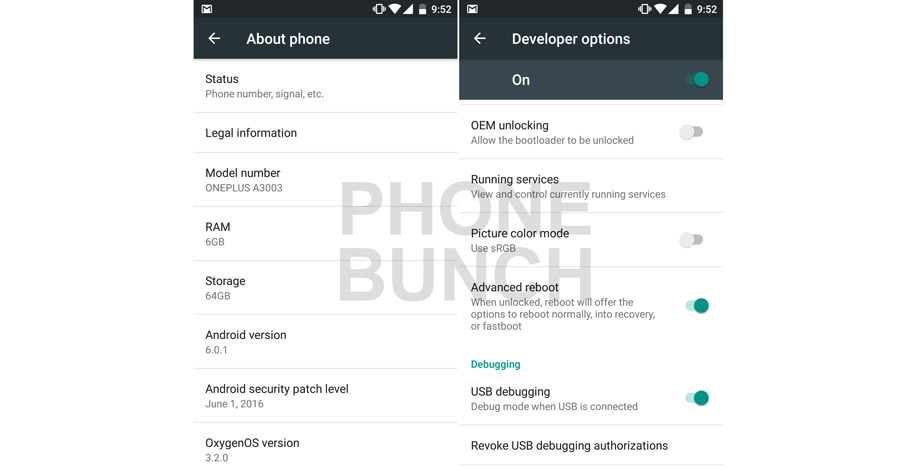
We will be uploading our review of the OnePlus 3 after the update soon, keep a lookout.
Thanks to Funk Wizard (OnePlus Forums) for the links to the OTA update files.
Warning:
The update rollout has been stopped as of now, no clarification from OnePlus on it except that it is being investigated as some users had issues with it. There has been talk of IMEI leaking when OnePlus 3 users checked for OTA update as the IMEI information was being sent in plain text but that seems to be unrelated to the update.
Please proceed at your own risk with the update or you can wait till we get a word from OnePlus.








