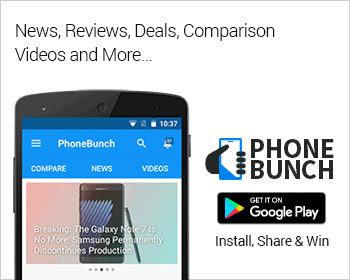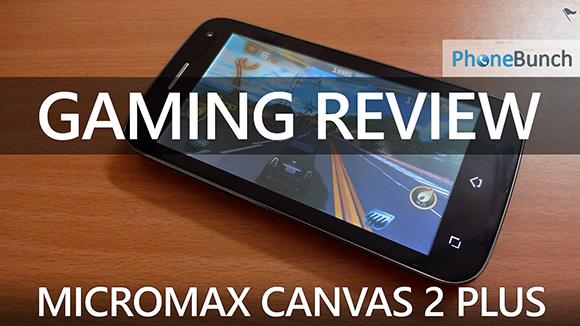
Although the Canvas 2 Plus is a mid-range device considering the resolution of the display and the price at which it is available, it is a great performer thanks to the trio of its 1.2Ghz quad-core processor, PowerVR SGX 544MP GPU and 1GB RAM. Therefore, we were eager to test gaming on this device. So here's the full Gaming Review of the Micromax A110Q Canavs 2 Plus.
Less Intensive Games
We began with the less graphically intensive games, firstly Temple Run 2, which played flawlessly. No dropped frames, or lag whatsoever plus the display too was amazing throughout our review, there was no ghosting or freezing. The touch response too is excellent and there's something great about the display that we'll reveal in our final review which will come up shortly.

We also tested the accelerometer, which has been an issue with other Micromax handsets and the game of Raging Thunder 2 that we played on the Canvas 2 Plus worked great, the accelerometer responded to every movement we threw at it and that too accurately. A word about color reproduction, its pretty accurate although not natural but atleast they are not over saturated like other smartphones available in this range or faded like the Canvas HD A116.

More graphically intensive games
Apart from the other two games we also played Frontline Commando, which too ran without any issues or lag, and no dropped frames at all. Then we moved onto move graphically intensive games for the Canvas 2 Plus A110Q, beginning with Dead Trigger which loaded very quickly, which is again due to the 1GB RAM and played flawlessly and with great touch response which is always a bonus.

Real Football 2012 was up next, which too loaded very quickly and we played a Quick Match to show the movement of all the players as well as the fast pace of the game where the scene changes dynamically as you move the ball. Here too the Canvas 2 Plus proved that it was upto the challenge of high-end memory intensive games. Lastly, we played the most graphically intensive games of all of the above, Asphalt 7 Heat on the Canvas 2 Plus A110Q, which showed that the PowerVR Chipset wasn't just fast but also helped create great looking environments with over-bright, shadows, subtle changes in light, everything was visible and it seemed that the Canvas 2 Plus didn't even have to flex its muscles, these were routine tasks for it.

Conclusion
We saw a recurrent theme here, that the Canvas 2 Plus A110Q is great for gaming, even though the screen resolution of the 5-inch display is just FWVGA (854 x 480 pixels), but the truth is, it might just be the lower resolution that is allowing the chipset to perform better under graphically intensive scenarios. Alright, I have to give that there is a marked difference between a 720p and a 480p display, there's no doubt about that, the sharpness and detail vary to a great extent. But the display on the Canvas 2 Plus tries to bridge the gap through its sheer quality. The IPS display proves that its not just resolution that matters, but the quality of the display as well, although it might lack the sharpness of a 720p display, but makes up for it by having great viewing angles and surprisingly accurate color reproduction without being too saturated.
So that's the gaming review, do check the video above and we'll be back with the full review very soon including the issues we faced with the Micromax A110Q Canvas 2 Plus and all other aspects including apps.