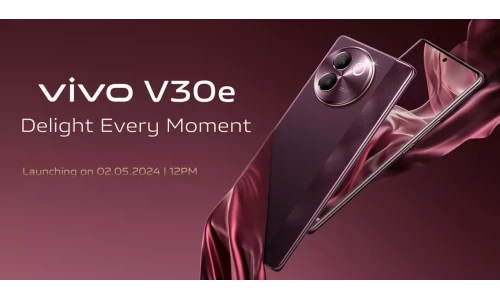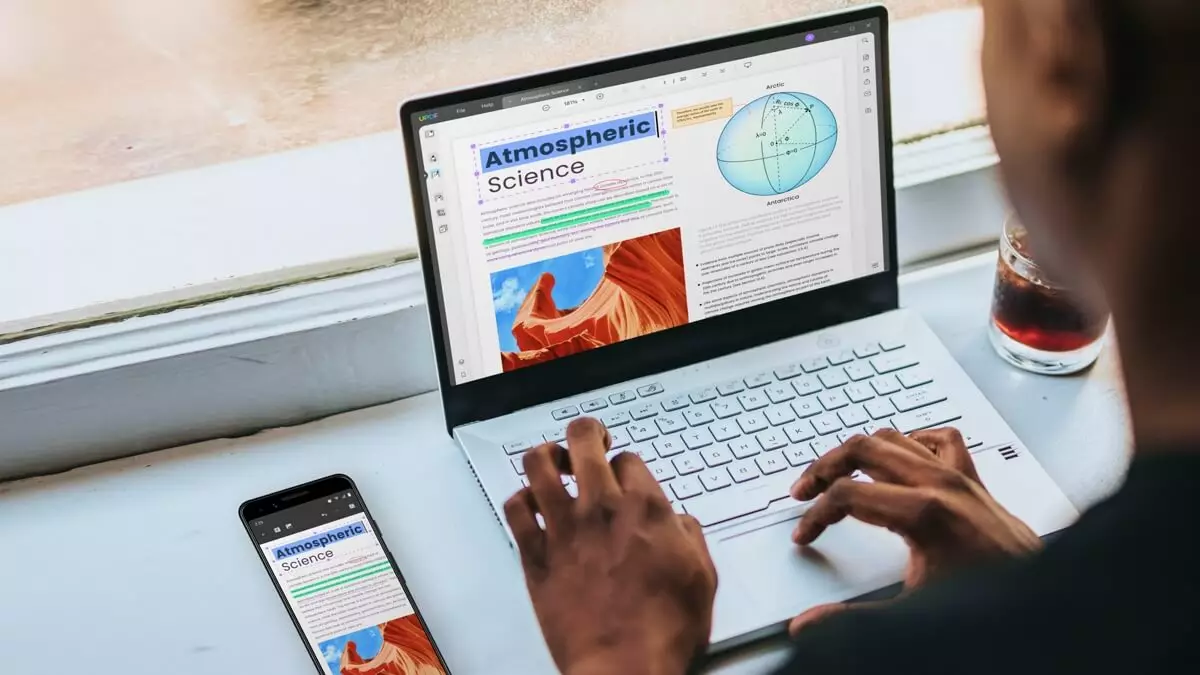
UPDF revolutionizes PDF document management with its comprehensive range of features. As a versatile PDF editor, it serves as the ultimate tool for all your reading, annotating, editing, syncing, converting, encrypting, signing, and organizing needs on PC, Mac, Android, and iOS devices.
What truly sets UPDF apart is its seamless integration of ChatGPT-powered functionalities. Powered by ChatGPT, UPDF enables you to effortlessly translate, summarize, explain, write, rewrite, and proofread PDFs with unparalleled precision and ease.
How can UPDF AI improve your productivity?
UPDF AI is a powerful AI assistant that seeks to make your PDF-creating and editing tasks quicker and more efficient. It can help you summarize, translate, write, and explain PDFs, saving you lots of valuable time. Let’s discuss the vital features below:
1. Summarize PDFs in seconds
UPDF AI uses ChatGPT advanced intelligence to summarize PDFs quickly and efficiently. In other words, you can ask the AI to summarize long PDF texts into a short paragraph or page in seconds. Simply select and copy the text you want to summarize and paste it into the AI chat box. Then, click “Enter”, and the AI will do all the heavy lifting for you.
2. Translate PDFs accurately
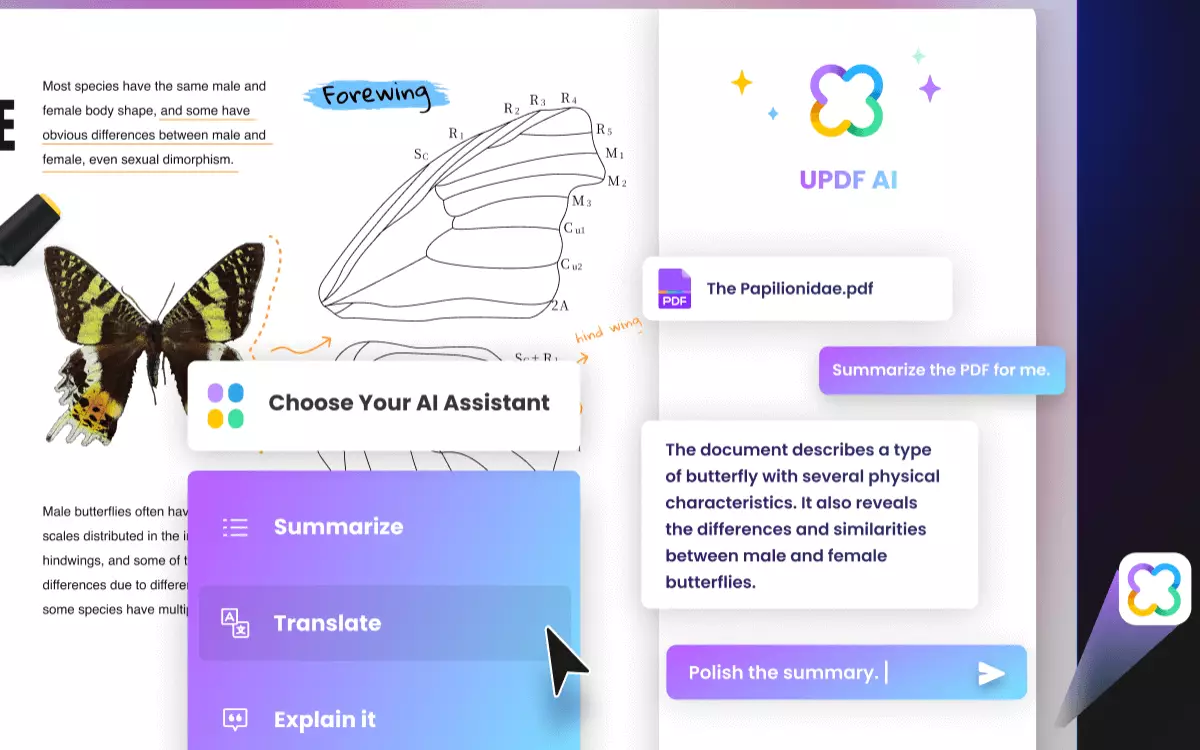
Sometimes you may not have an excellent grasp of English, Chinese, Italian, or any other language in which the PDF text is written. In that case, use UPDF AI to translate PDF paragraphs, sentences, or pages into any language. Interestingly, translating PDF text is super straightforward. Select the text to translate, choose a language, and click the “Translate” button.
3. Explain PDFs clearly
Is there a sentence or paragraph you don’t understand in your PDF text? You can count on UPDF’s AI capabilities to clearly explain complex descriptions. ChatGPT will intelligently analyze the selected content and provide simplified explanations. UPDF can quickly explain paragraphs, sentences, words, or pages.
4. Ask UPDF AI Chatbot Any Questions
UPDF AI comes with an intuitive chat mode that allows users to ask any question for quick answers. With the chat mode, you can command UPDF AI to summarize, explain, and translate PDF texts. This service also provides human-like conversations, acting like a human companion when creating and editing PDFs. Moreover, you can ask UPDF AI to write/rewrite some content ideas.
Advanced Features of UPDF Editor
UPDF AI has several advanced features that can make your UPDF editing sessions a breeze. Below are some of them:
1. Edit and Sync PDFs Across All Platforms
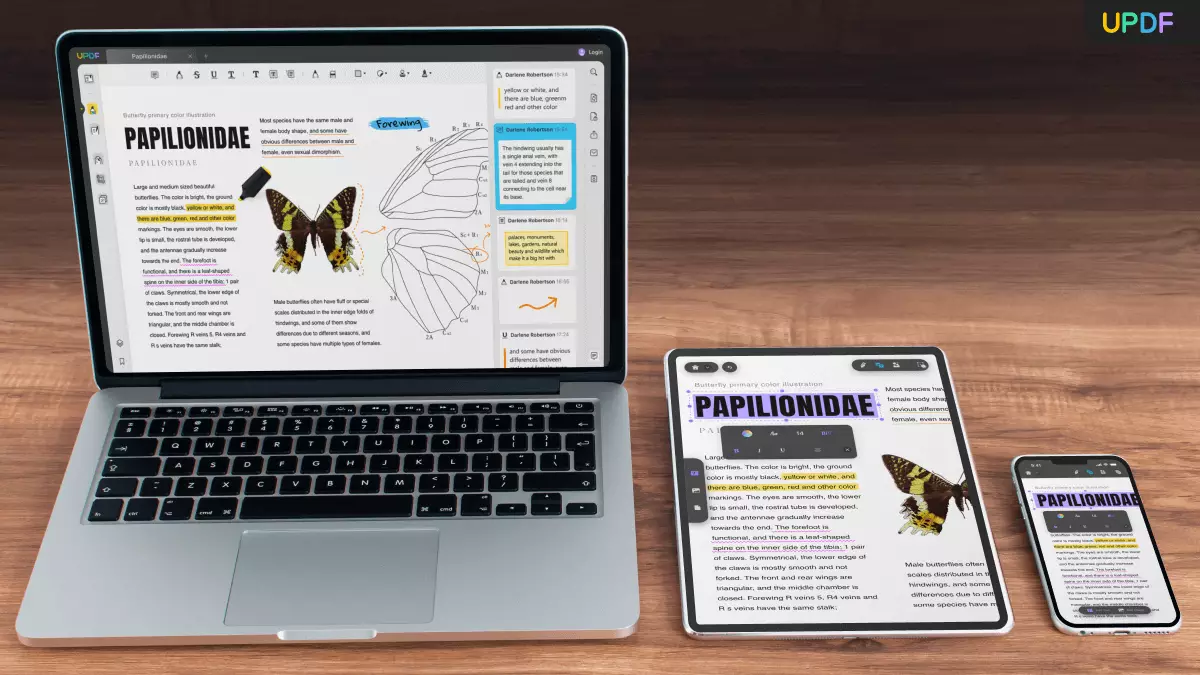
This program allows you to open any PDF file and edit the text by merely clicking the line or paragraph to edit. For example, you can drag a text line to select it before changing the font size, color, opacity, and other features. You can also add/delete texts and comments without breaking any sweat. Editing the text, images, links, background, header and footer has never been easier with UPDF Editor. Then after achieving your desired results, proceed to sync the PDF file to any device with your UPDF account, thanks to the UPDF Cloud service.
2. Annotate and markup PDFs
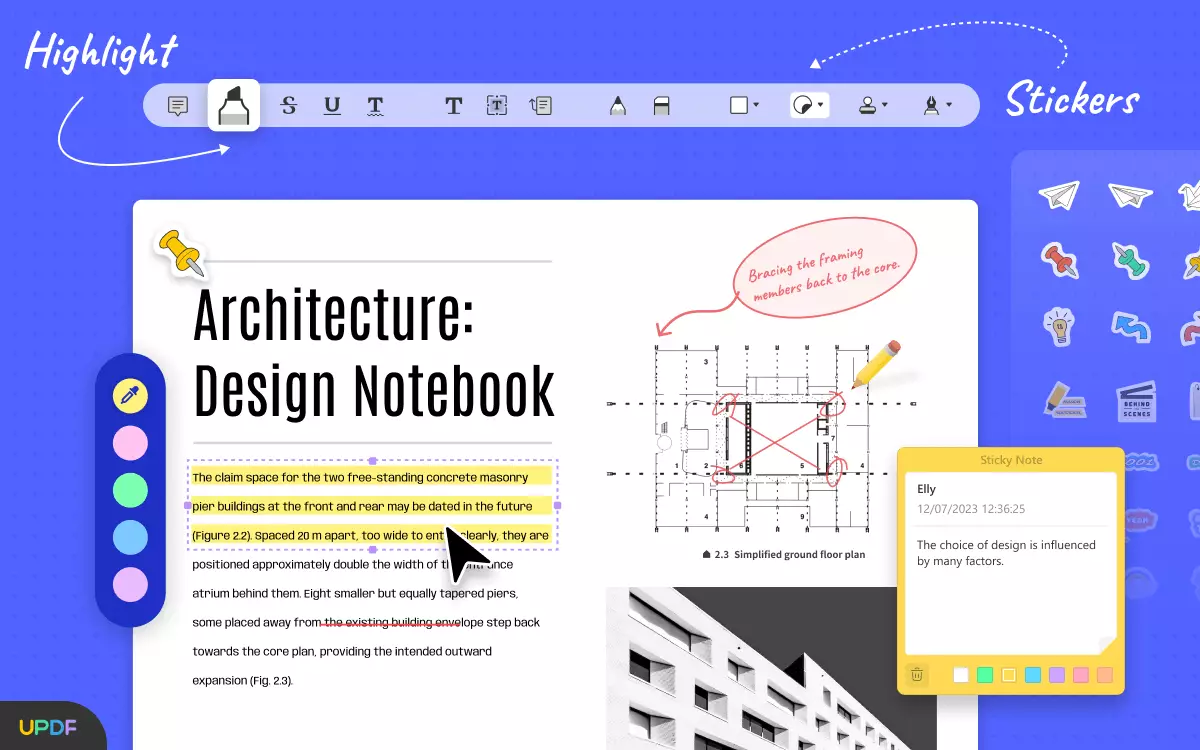
PDF annotation is another vital component of this program. With UPDF, you can annotate PDFs by adding comments using different text styles, fonts, colors, sizes, and more. You can also annotate a PDF file with drawings, shapes, stamps, and stickers. What’s more, users can markup PDFs using strikethroughs, underlines, squiggly lines, and highlights. You can even change the markup color to make the edits more beautiful.
3. Perform OCR
UPDF for Mac/Windows houses an intuitive OCR (optical character recognition) capability that allows you to scan and convert PDFs into searchable and editable texts. The OCR feature supports 38+ languages, allowing you to scan PDFs in Chinese, English, French, Italian, and more. In addition, you can OCR the PDF texts on a scanned image on your PDF file. Give it a try!
4. Sign & fill out forms
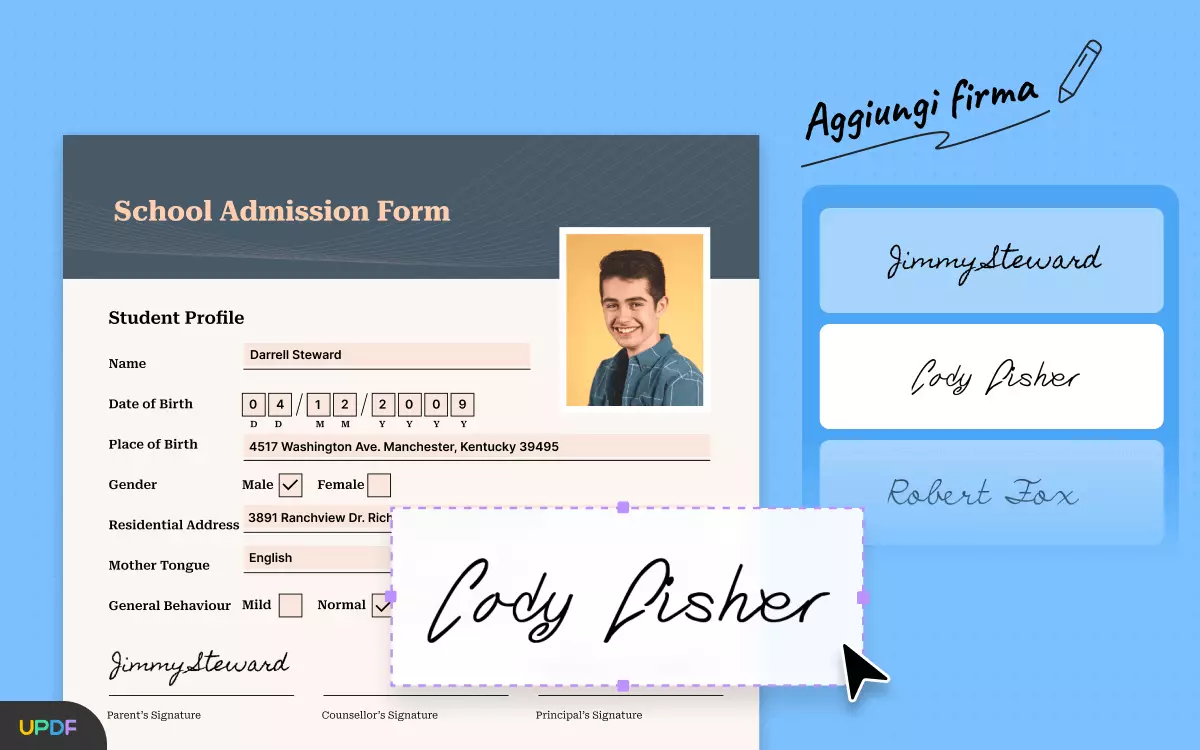
Filling out PDF forms is now a breeze with UPDF for Mac and PC. After opening your PDF file on the program, it will automatically mark and highlight all the editable form fields, saving you the stress of manually finding the PDF form fields to fill out. Simply find the highlighted fields and begin filling them out with the necessary information.
5. Combine files into one PDF
Do you have several PDF files or images that you want to combine into one beautiful document? UPDF has a Batch Combine feature that lets you achieve this seamlessly. Click the “Batch Combine” button on the home page to upload the PDF files to merge. Excitingly, you can join PDFs with popular image formats like JPEG, PNG, TIFF, GIF, and BMP.
Benefits of Using UPDF Editor
You should use UPDF PDF Editor for your PDF editing tasks for several reasons. Let’s list the five main pros of this program below:
- User-friendliness: UPDF PDF Editor is not your usual PDF editing program. It features a beginner-friendly interface without sacrificing functionality and effectiveness. You don’t even need to read any tutorial to get started on UPDF.
- Cross-platform compatibility: UPDF offers cross-platform compatibility on Mac, Windows, Android, or iPhone, iPad. You can use a single UPDF account on all these devices to edit anywhere, anytime.
- Secure cloud service: This PDF editor offers free UPDF Cloud storage to save and access your files remotely on any device. This service can also come in handy for collaborative editing.
- Multiple output format: UPDF allows you to convert your PDF file to documents, images, and website formats. You can convert files to JPG, PNG, PDF/A, HTML, DOCX, PPT, etc.
- Secure PDF files: UPDF lets you secure your PDF files with unbreakable passwords. It even allows users to add a permission password for functions like printing, copying, deleting, and more.&
Limited Time Special Offer: Get UPDF Pro with 54% Off!
Up to here, we have discussed some of the reasons why UPDF should be your go-to PDF editor. The AI support is especially a deal breaker as it allows you to make your PDF editing tasks more straightforward and more efficient. You can also exploit additional functions like adding an sign, compressing, and organizing PDF pages.&
But unfortunately, there are some limitations of the free plan of UPDF. So, we offer you a special 54% discount on the UPDF Pro account. With the Pro account, you can unlock all the advance features and log in up to four devices to use. Hurry up while the offer lasts!