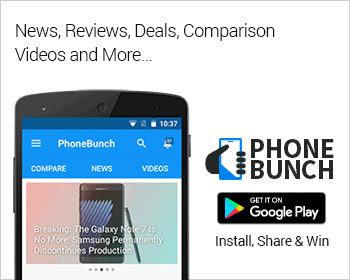XOLO today launched the 8X-1000 running the company's new HIVE UI with an octa-core processor, 5-inch HD IPS display, 2 GB RAM and 16 GB storage. HIVE UI is built on top of Android 4.4 KitKat and provides a differentiating look to the smartphone. The 8X-1000 is made of glass in the front and back, but is protected from scratches with the help of ASAHI Dragontrail in the front and Corning Gorilla Glass 3 at the back.
XOLO 8X-1000 Hands-on

The front of the XOLO 8x-1000 features the 5-inch HD IPS display with Asahi Dragontrail scratch resistant glass. Below the display you have three capacitive buttons in the form of dots. There's a 2 MP camera at the top alongwith proximity and light sensors.

On the right of the device you have the volume rocker, power lock/unlock button as well as the SIM card slots. The phone has a unibody design with glass in the front and back.

On the left of the device you have the microSD card slot which can take upto 32 GB of additional storage. The XOLO 8x-1000 already comes with 16 GB internal storage. The phone is built really solidly and there is no creaking or flex from the device. The sides angle in a bit in the front and back making the phone easier to grip.

The back of the phone is made of glass just like the front and is protected by corning gorilla glass 3. The back also houses the 8 MP camera at the top with Sony's Exmor R Sensor and LED flash. The camera is flush with the back and there's no ugly bump there which is always nice to see. The phone is quite easily grip-able even if you have small hands.

The 3.5mm audio jack as well as the micro-USB data-syncing/charging port can be found at the top. Both are flush with the top. The angled sides of the phone can be seen in the image above, which add a design flair to what would otherwise have been a very boring black block of glass.

At the bottom of the phone you can see the dual-speakers. Although one space can be for the microphone, we would have to confirm when we get more hands-on time with the phone. This is by far a more appropriate positioning for the speakerphone rather than at the back.
XOLO HIVE UI

The new launcher is quite intuitive and the chameleon widget you see at the top with date changes its background color based on the wallpaper. The app-drawer can be sorted alphabetically, recently used or even based on the category of apps. You can see four apps there, Edge, Secure, Power and Connect. XOLO Power and XOLO Secure have been available on the company's smartphones for quite some time. Both XOLO Power and Secure have been redesigned for HIVE and are better integrated with the OS. We will be talking about them later in our detailed review. But Edge and Connect are two new apps specific to HIVE UI, which we will discuss in a moment.

Then there's the new innovative lock-screen using which you can directly open your camera, messages, dialer or just unlock the device. You also get status icons which tell the number of missed calls, messages as well as emails.
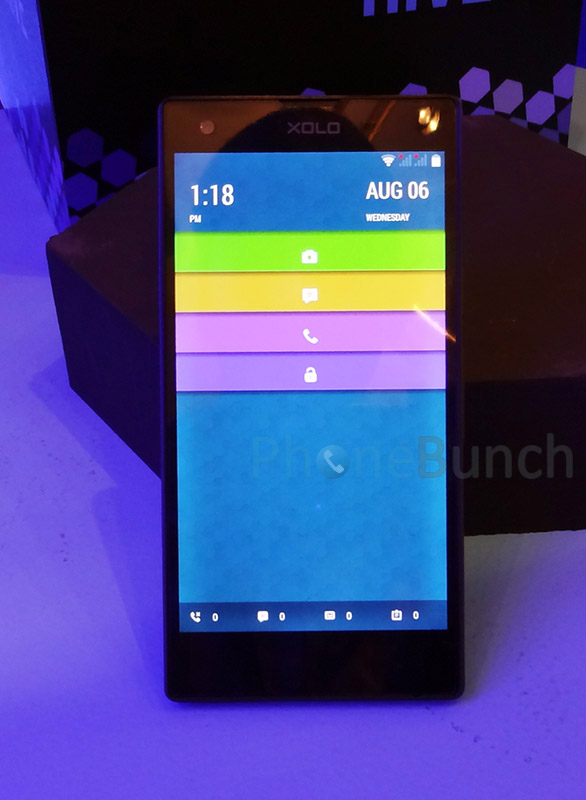
The next big change is the multitasking UI which can be launched by long tapping on the middle capacitive button. You now see a horizontally scrolling list of apps that are open, quite like Windows Phone from where they can be closed and you also have a Clean RAM button using which you can kill all open tasks with just one tap. Nifty feature!

The notification toggles have also been improved upon with round dials for volume, brightness, screen timeout and such. You can access these through Quick Settings tab in the notification shade. Once you insert both SIM cards in the phone you can also choose the primary SIM card for calls or messages directly from the Notification shade as well.

The Dialer and Contacts app have been updated as well to figure in the HIVE UI philosophy. The Dialer now boats of large buttons which are easier to spot and press. You can also directly switch to video calls from the dialer interface. The contacts app now has your call-logs, messages, Facebook chat all integrated in one place. Just select the contact you want and you can see your previous conversations as well as all the relevant contact information.

You can also see the About phone screen below which clearly shows that HIVE UI running on the 8X-1000 is built on top of Android 4.4.2 KitKat.

XOLO HIVE Apps
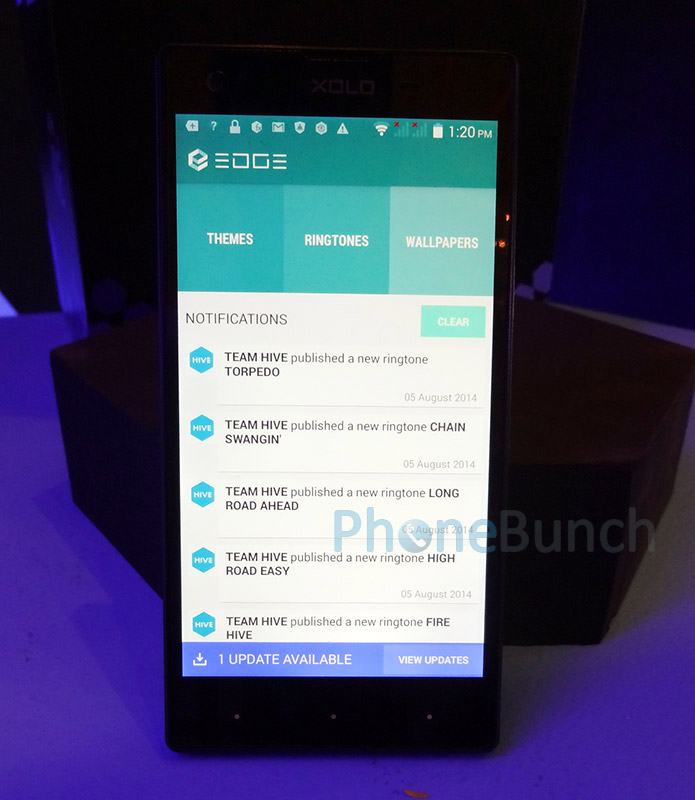
Edge and Connect are two new apps being introduced with HIVE UI on the 8X-1000. Edge is your central hub for customizing your phone. You can download community developed themes, ringtones and wallpapers for your phone directly from here. XOLO Edge is where emerging artists, musicians and photographers can unite to give the user an unique experience.

Connect is a collaborative tool where you can send in your suggestions, feature requests to the HIVE team so that they can work on it for a future release. This is where you get to add your own ideas that you would like to see in the development of HIVE. Collaboration and user guided development is one of the key aspects of XOLO Hive. The company wants the design of HIVE to be intuitive, powerful and adaptive.
There's more to HIVE than just the things we have mentioned, like Video recording continues in the background even when you get a call. We will be covering the new HIVE UI in detail alongwith the new XOLO 8X-1000 in the coming weeks.