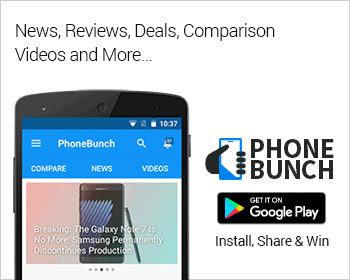Our Coolpad Note 3 Lite Review, which was launched in India today priced at Rs. 6999 with a fingerprint sensor and 3GB RAM. It has a great feature-set, superb build quality and is quite well designed. I have been using it for the last 4 days and here are my impressions after using it during this time.
Video: Coolpad Note 3 Lite Unboxing and Mini Review
Key Specifications of Coolpad Note 3 Lite
- 5-inch HD IPS Display with Scratch Resistant Glass
- 1.3 GHz Quad-core MediaTek MT6735, 64-bit
- 3GB RAM, 16GB Storage expandable with MicroSD Card
- Android 5.1 Lollipop with CoolUI
- 13MP Rear Camera, 5MP front-camera
- Dual-SIM, 4G LTE, WiFi b/g/n, Bluetooth 4.0, GPS, FM Radio
- 2500 mAh Battery, Non-removable
- SAR Values: Head - 0.249, Body - 0.425
Unboxing and Box Contents
Inside the box with the Coolpad Note 3 Lite, apart from the Android smartphone we get the following things:
- Free Screenguard
- Wired Headset
- USB Data Cable
- 1 AMP USB Wall-charger
- User Guide and Warranty Statements
Build Quality and Design
Let's start with the design of the Coolpad Note 3 Lite. It follows the same design language as the larger Coolpad Note 3 but instead of a silver metallic frame this one has a champagne gold trim. It looks more premium and also offers rigidity to the device. It is slightly raised over the front-panel protecting it in case of a frontal impact.

In the front you will also find the smaller 5-inch HD IPS display which is protected by a layer of scratch-resistant glass. It has good color reproduction, wide viewing angles and also offers decent sunlight legibility. It is quite bright as well.
Below the display you have the default Android capacitive buttons which are sadly not backlit, but they are atleast responsive.

Just above the display you can find the 5MP front-facing selfie camera. Proximity and Lights sensors as well as a notification LED. Coolpad has taken care of every feature people have come to expect of mid-range smartphones on a budget offering including a fingerprint sensor which you can find at the back just below the camera module.

There's a 13MP rear camera here, probably the same sensor as the Coolpad Note 3 alongwith a LED flash, noise-cancellation mic. The camera has a metallic ring surrounding it to protect the lens from scratches, its done in the same color as the champagne gold metallic frame. The fingerprint sensor too features the same trim, very classy.

The backcover is textured quite like a rugged fabric. It makes the phone good to hold, better to grip and it certainly adds a little personality to the device even if its quite subtle. You can also see the Coolpad logo at the bottom alongwith the speaker below it.


On opening the back-cover you are greeted to two micro-SIM card slots as well as a separate micro-SD card slot to expand storage. There's also a non-removable 2500 mAh battery inside.

The buttons and ports are all where they should be. The 3.5mm audio jack can be found at the top, micro-USB port and primary microphone at the bottom, while the volume rocker sits on the left, power button on the right. Both buttons have good feedback and travel, more importantly they don't wobble. Overall the build is very solid and the phone feels great to hold, the rounded sides add to the ergonomics. There are no sharp edges on the device and the design even though a bit muted looks classy.
The Coolpad Note 3 Lite doesn't feel that heavy and the weight seems to be quite well balanced.
Fingerprint Sensor
The fingerprint sensor is a charm to use, its blazingly fast just as its bigger brother. It is very accurate as well and given the pricing, its quite surprising Coolpad was able to use such a good sensor on the device. Its a 360-degree sensor and can unlock based on any orientation.

Moreover, apart from just unlocking your Coolpad Note 3 Lite, its fingerprint sensor also allows you to answer calls, lock apps, take selfies, record calls and lot more.
Camera
Coming to the rear camera, it was able to capture some nice shots during the day even thought the conditions were a bit cloudy. Images did have good color reproduction and the best part about the camera experience on the Coolpad Note 3 Lite is its fast shutter speed and how intuitive the camera app is.

Its simple to use, offers an easy automatic mode and also a PRO (manual) mode for the seasoned professional where you can control ISO, focus as well as white balance. Just to add, the camera focuses in very quick as well.
However in low-light focusing does take more time, and the images do have quite a bit of noise. The flash will be your savior during this time but only for near subjects. The 13MP rear camera can record 1080p videos as well and the videos did have good color reproduction but were a bit soft to our liking.

The 5MP front-facing camera is pretty decent in good light, there is a bit of digital noise which can be seen if you zoom-in and images seem a bit under-saturated. But overall its still a pretty decent camera for sharing selfies on social networks. We will keep testing the cameras over the next few days to come up with our final verdict.
Camera Samples




Storage

You get 11GB free out of the 16GB internal storage on the Coolpad Note 3 Lite. You can expand storage with a microSD card slot and apps are movable to external storage however, you can't move app-data or the large obb game files.
One compensation is that USB OTG is supported and works well.
Software
The Coolpad Note 3 Lite runs on Cool UI which is based on Android 5.1 Lollipop. You have customizable themes along with a customizable launcher which allows you to use a traditional mode with app-drawer or with all icons on homescreens (minimalist layout.)

Apart from that you can separately configure your homescreen and lockscreen wallpapers without installing any third party apps and to that point there is not much bloatware on the device. Most 3rd-party apps which come on the device can be uninstalled. The interface is slick, and we didn't notice any lag throughout the UI. Apps too open up quickly and thanks to that 3GB RAM, multitasking is a breeze.
Moreover, Coolpad has also included its multi-window or dual-window multitasking feature on the Note 3 Lite which allows you to interact with two apps at the same time. The two apps share the screen real-estate for e.g. you can watch a a video while scrolling through your email. Its very nifty and works well, without any major glitches. You can add any app to the list by going into the editing options.
The software experience is similar to what we have seen previously from the company.
Performance
The Coolpad Note 3 Lite performs quite well. Even web browsing, opening apps as well as switching between apps is pretty fast. We didn't face any app crashes and even games played quite well. We tried Asphalt 8 at high settings and it played well, but there was a slight hint of lag. At medium settings its blazed through.

The same can't be said about NOVA 3 though, there was considerable lag in gameplay there. Modern Combat 5 worked well as did all the basic games like Riptide GP2, Subway Surfers and Frontline Commando. Moreover, the Coolpad Note 3 Lite has no heating issues. Even after extended gaming temperatures barely reached 40 degrees Celsius.
Coming to sensors, you have a proximity sensor, ambient light sensor and an accelerometer. You won't find a gyroscope or magnetic field sensor (compass) on the Coolpad Note 3 Lite.
Coolpad Note 3 Lite Benchmarks
AnTuTu & Quadrant Scores

NenaMark 2 Scores

MultiTouch test

Wrap-up
Overall the Coolpad Note 3 Lite is an excellent package at a very good price. Considering that it packs a 5-inch HD display, dual-SIM 4G LTE support, decent 13/5MP cameras, solid build quality, 2500 mAh battery and a fingerprint sensor no less, it may just be the best device to buy under Rs. 8000.

But its not just about the specs, the Note 3 Lite is quite well designed, it feels good to hold and shows some character with the metal trims. It seems Coolpad is really taking the Indian market seriously and has added an excellent offering to its list. In our initial impressions, the Coolpad Note 3 Lite may be another runaway hit just like their previous offering.
Update: The post was updated with information about Processor clock-speed. While review units were previously clocked at 1.04GHz, retail units will come clocked at 1.3GHz.
Buy Now: Amazon.in