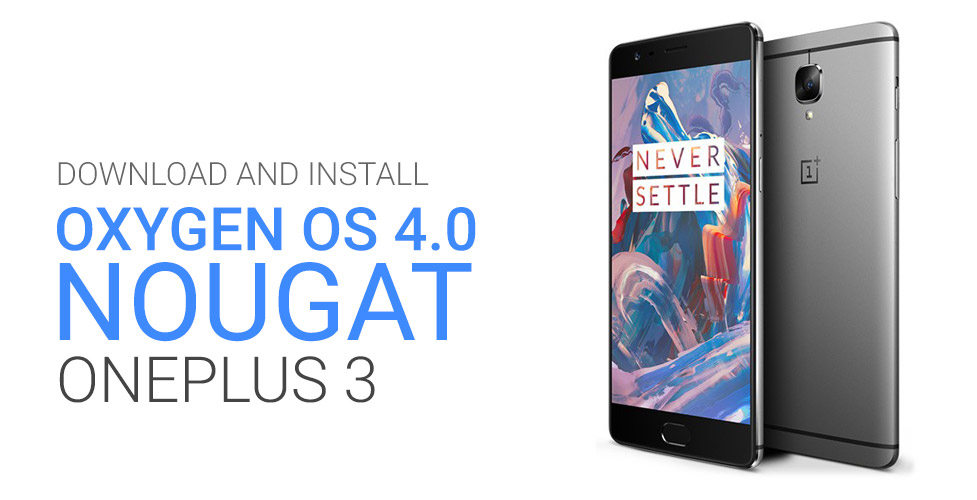
OnePlus has started gradually rolling out Oxygen OS 4.0 OTA update for the OnePlus 3 which is based on Android 7.0 Nougat. Now, if you are like me and cannot wait for the update to reach you then you are in luck. We have the download links to Oxygen OS 4.0 (Nougat) for the OnePlus 3 which you can easily install keeping your warranty intact. You can follow the step by step guide to install Android 7.0 Nougat stable OTA update on the OnePlus 3. Read More: Download and Install Oxygen OS 4.0 on OnePlus 3T
With the new Nougat update, there are a lot of changes coming to the OnePlus 3 including direct reply in notifications, multi-window support and a lot more.
Here's the complete changelog:
- Upgraded to Android 7.0 Nougat
- New Notifications Design
- New Settings Menu Design
- Multi-Window View
- Notification Direct Reply
- Custom DPI Support
- Added Status Bar Icon Options
- Added Quick Launch For 3rd Party Applications
- Improved Shelf Customization
Before we begin to manual install of Android 7.0 Nougat (Oxygen OS 4.0) Update on your OnePlus 3, you have to keep these things in mind:
- Your phone must be charged to at least 50% before you start installation
- This method is just for the OnePlus 3 and not any other smartphone
- Download the correct update file, OTA or full ROM based on what you want to install
- Keep a backup of your data, just in case anything goes wrong but this update will not erase your data
Now that we are all set, let's begin.
Download Oxygen OS 45.0 Nougat for OnePlus 3
- Oxygen OS 3.2.8 to Oxygen OS 4.0 OTA Update - Coming Soon
- Oxygen OS 4.0 Full ROM for OnePlus 3 - Download
Step-by-step guide to installing Android 7.0 Nougat (Oxygen OS 4.0) on OnePlus 3
- Enable USB Debugging from Settings > Developer options. If you don't see the option then go into Settings > About phone and tap on Build Number 7 times to enable Developer options.
- Download ADB Platform tools and extract them to a folder. Keep the OTA Nougat update file in the same folder and rename it to "update.zip", makes it easier.
- Power down your phone.
- Once done, press and hold the power and volume-down key to enter the Recovery mode.
- Now you need to choose Install from ADB and then connect the phone to your PC (Windows).
- On PC open an Administrator Command Prompt in the folder you extracted in Step 2. You can do that from File menu or by pressing the Shift key when you right-click on your mouse.
- On the command prompt, type "adb devices" (without quotes) and press enter.
- If your OnePlus 3 is detected with "sideload" written next to it, you are all set. Else we need to run some more commands. Enter "adb kill-server" and once it executes, "adb start-server". Now, again enter "adb devices" and see if the phone is detected, if not try plugging it again.
- Once the phone is displayed, type the following code and press enter: "adb sideload (name of update file).zip"
- After the flash is successful, go back to the main recovery menu, clear cache. Then Reboot your phone.
- That's it, you are done.
This was the complete guide to installing Android 7.0 Nougat based Oxygen OS 4.0 on your OnePlus 3 (OTA or Full ROM). If you need further help, please comment below and we would love to hear feedback on features of the new update.
Caution: We would not be held responsible if you brick your device, loose your data or for any other issue with your device. Proceed at your own risk.








