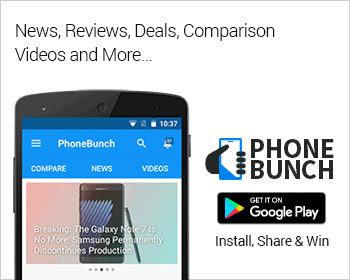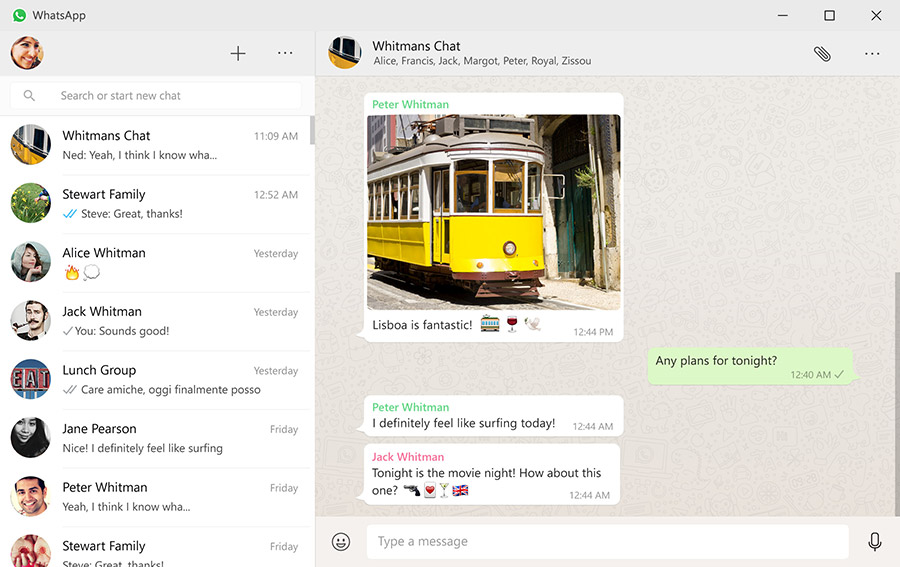
WhatsApp Desktop has been rumored for a while and today it’s been officially released. This is a desktop version of the ubiquitous messaging app and works on both Windows 8+ and Mac OS 10.9+.
You can easily download the app from https://www.whatsapp.com/download
There is no waiting process or beta testing phase you can just head over to the link above and download the WhatsApp for PC/Mac application. The setup process is same as WhatsApp Web which runs on a web-browser. The Desktop WhatsApp application has all the same features as its mobile counterpart except voice-calling.
The setup process is also very easy:
- Install apps on both mobile (if you haven’t got it already) and your PC
- Select WhatsApp Web from Menu
- Your phone will go into a QR scanner Mode
- Open the Desktop App
- Scan the QR code on your PC/Mac with your phone
- Syncing will begin immediately and you are all set.
WhatsApp on your Desktop will work as long as the phone is connected to internet and keeps receiving messages. I will be using this future for some days before coming out with a review of the app, so do stay tuned for that.
Source: WhatsApp Blog