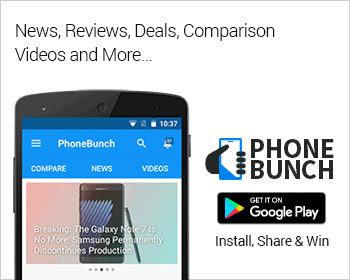OnePlus 3 was just launched yesterday globally and we spent some time with the fourth smartphone from the company. With OnePlus 3 they are going with a more refined outlook, starting from marketing to the actual execution.
There are no loud drums dolling out "killer flagship" beats nor is there a modular design, a funky dual camera setup or just a famous camera makers' name slapped at the back. OP3 is back to basics for OnePlus and executing that to the fullest. But is that enough, or a bit boring in this fast paced world? These are some of the questions we try to answer. Read on for our in-depth hands-on impressions on the OnePlus 3 but first lets get the specs out of the way. OnePlus decided to launch only the 6GB RAM variant of the OP3 for now with 64GB storage and later we may see the 4GB RAM variant as well.
OnePlus 3 Hands-on Video
OnePlus 3: Key Specs
- 5.5-inch 1080p Optic AMOLED display, 2.5D Curved Corning Gorilla Glass 4
- Snapdragon 820 (2.2GHz 2 x Kryo Cores + 1.6GHz 2 x Kryo cores)
- Adreno 530 GPU
- 6GB RAM, 64GB Storage (Non-expandable)
- Android 6.0.1 Marshmallow with OxygenOS 3.1
- 16MP Rear Camera, f/2.0 Aperture, PDAF, OIS, EIS, Sony IMX298 Sensor, 4K Recording
- 8MP Front-camera, f/2.0 Aperture, Sony IMX179 Sensor, 1080p Recording
- Dual-SIM 4G LTE (Nano-SIM Slots), Dual-band WiFiac, GPS, Bluetooth 4.2, NFC
- Metal Unibody Build, Fingerprint Sensor
- 3000 mAh battery with Dash Charge
OnePlus 3: Pricing and Availability
OnePlus has been priced at $399 in the US and Rs. 27999 in India. In Europe you would have to shell out EUR 399 for the OnePlus 3 or GBP 309 in Britain. OP3 with 6GB RAM will be available for CNY 2499 in China. Sales have already begun in India and China, while you can ship it from OnePlus.net in other regions.
OnePlus 3: Build Quality and Design
For the first time OnePlus has gone with a full-metal build which did leave us with mixed feelings. First the OP3 feels solid in hand, there's no creaking, no flex and 7.3mm thickness, 158 grams, it doesn't feel hefty at all. But the metal at the back is a bit too smooth, making the phone slippery. Given that it has a 5.5-inch display, OnePlus 3 isn't the easiest to use in one hand. You can get one of the official cases for better grip.

Moreover due to the thinness of the phone, there's quite a bit camera hump at the back. I would have preferred a larger batter here and than the super thinness of the phone, which would have in turn reduced the camera hump as well. Nevertheless, there is a metal frame covering the camera sensor so that it doesn't get scratched. Just below the camera module, you also have a single-LED flash and then the OnePlus logo. There's also a noise-cancellation mic hidden in the top antenna band.

Looking around the phone you find the usual assortment of buttons and ports, some of which are customizable. On the right you have the power button as well as the SIM slots which take in two nano-SIM cards, there is no microSD card slot to expand storage.

Getting to the left you have the Alert Slider to mute notifications, switch to priority mode and then you also have the volume rocker. Both buttons have good tactile response, the Alert Slider is slightly textured as well so that it can be easily identified without looking at it. The slider mechanism is a bit softer this time as well, which is a good thing.

The top is absolutely clean while the bottom is super busy, in-fact it does remind me of the iPhone 6 from a few angles. You have the 3.5mm audio jack (yes, that's still a thing), speaker, USB Type-C port and the primary microphone. The speaker isn't the loudest but it isn't tinny either.

Moving to the front most of it is covered by the 5.5-inch 1080p AMOLED display which in turn is protected by 2.5D curved glass which improves touch response. There seems to be some oleophobic coating as well to easily clean fingerprints. The bezels on the display are quite thin as well, making the OP3 less wider for easy handling. Moreover, it makes the display look more immersive.

Just below the display you have the home button which doubles up as the fingerprint sensor which is fast and accurate. flanking it are two dots which can be customized to work as back key or as app-switcher. Moreover, you also have the option to switch to on-screen buttons.

Above the display you have the 8MP front-facing camera, notification LED, proximity and light sensors. The rounded edges of the frame with no necessary chamfers, curved glass on top make the OnePlus 3 sit comfortably in your hand even though the metal back makes it a bit slippery. Actually there's nothing to grip onto the device which makes a rugged back-cover a necessity. Overall still the build on the device is sturdy even though the design is a bit uninspired or should I say a lot inspired.
OnePlus 3: Display
A 5.5-inch display sits in the front covered in curved Gorilla Glass. The display bezels are thin leading to better screen to body ratio but more importantly improved usability. The rounded edges make touch-response better and also make the display seem a bit infinite. There is an implementation of Ambient Display here which is activated when you wave your hand over the display or pick it up. It shows both notifications and time.

OnePlus boasts of better sunlight legibility with its optic AMOLED panel which is just marketing speak for better contrast and higher brightness. Although the AMOLED panel on the OP3 is nowhere near as bright as the Galaxy S7 not is it as accurate. But its still a sharp panel which is adequately bright and is visible outdoors. There is a new night mode as well, which makes the display warmer in tone, reducing blue light when reading at night, although you have to enable it manually. You can switch to on-screen buttons instead of the hardware keys.
OnePlus 3: Camera
First thing to note about the cameras here are the quick launch shortcuts. You can either double-tap the home button to launch the camera app from anywhere or double press the power button, features borrowed from Samsung and Nexus devices.

Coming to specs, you have a 16MP rear camera with f/2.0 aperture lens which uses a Sony IMX298 sensor. Optical Image Stabilization (OIS) and Electronic Image Stabilization (EIS) both are available for the rear camera to get shake free images/videos. Given the wider aperture coupled with OIS, you should get better images in low-light as well.

Now, we did try the cameras for some time and outdoors the camera worked well. Shutter speed was good with no apparent lag and you have a very robust manual mode to control white balance, shutter speed, ISO, focus and Exposure compensation. You can also capture images in RAW to edit later.
Now, we did have the Galaxy S7 Edge to compare with the OnePlus 3 and images taken with the OP3 seemed a bit under-saturated, lacking in sharpness. Indoors too there was more noise but on its own images looked good, OIS did help with focusing in lower light.
The front-facing camera fared a bit better in both good and artificial lighting.
OnePlus 3: Camera Samples






OnePlus 3: Storage
There's 6GB RAM and 64GB non-removable storage on the OnePlus 3. Out of the internal storage you wil get about 53GB when you get the phone, which should be plenty to install apps, games and also keep your music. Although recording 4K videos can be a bit taxing, but you have USB OTG support which allows you to use a USB drive to save data from your phone directly. You can always offload data to the cloud though with Google Drive.

Out of 6GB RAM on the device, a whopping 4.4GB was free, that's more RAM than what you get in total on most flagship smartphones. Multitasking was a breeze, even with two games running in the background the phone never reloaded apps.
OnePlus 3: Software
OnePlus is going with a stock approach to its Android Marshmallow build on Oxygen OS. You can still customize accent colors and the Shelf has been improved with access to more widgets.

You also have double-tap to wake, some screen off gestures to open the camera, control music playback. With Doze mode you also get better standby time and Google Now on Tap support also comes baked in. I have already talked about night mode for the display, which is a neat addition.
LED notifications color can be customized alongwith the status bar, quick settings and how the device wakes up. You can also change the launcher grid size and well as icon size.
OnePlus 3: Ports, Sensors, Notification LED
You have a USB Type-C port for data-syncing/charging which supports USB OTG, fast charging. You have all the necessary sensors including an ambient light sensor, proximity sensor, gyroscope, magnetic field sensor and a bunch more.
Yes, there is a multi-color notification LED on the OnePlus 3 which can be customized in software.
OnePlus 3: Fast Charging
OnePlus is packing the OP3 with Dash Charge fast charging and a 5V 4A charger is included in the box as well. With the included fast charger you will be able to get 60% charge in just 30 minutes.
The company also says that they have 5 layers of protection which reduce temperature when the phone is charging to keep the phone working comfortably. We weren't able to test how fast the charging works, that's something we will reserve for our full review of the OnePlus 3.
OnePlus 3: Is it worth it?
OnePlus 3 seems like a solid bet, it looks good even if its not the most interesting option out there. Priced at Rs. 27999 it sits in direct competition with the Xiaomi Mi 5 and the Le Max 2. The Xiaomi Mi 5 is surely a better looking device while the Le Max 2 and OnePlus 3 are pretty neck-to-neck in both specs/design features.
What concerns me more is the battery of the OP3, with just a 3000 mAh battery if the Mi 5 is any indication getting through one day would be a chore. But then again OnePlus 3 is a completely different device from build to hardware, therefore this comparison based on just the SoC may not be that meaningful at the end.

Getting back to the OP3, it has solid build quality and the cameras looked impressive, especially the rear camera. But we would reserve judgement till we get to spend some more time with the device. Last time around OnePlus had made some concessions to come to its price point, this time around both NFC and fast charging have made a comeback even though wireless charging is not yet available.
Therefore, given the price, OnePlus 3 would be hard to beat especially with 6GB RAM and SD820, but it remains to be seen how Oxygen OS performs in its new avatar, how does the camera do in artificial light and if that battery is enough to last an entire day of heavy use.