
The cheapest way without a 4G smartphone to get on Reliance Jio 4G is the JioFi 2 Router which is now available for just Rs. 1999. With it you will get a Jio SIM card which needs to be activated and the best part is you can make voice calls with it as well. You also get the 4 months free welcome offer with unlimited data download, voice calls and messages.
Now, that you have purchased your JioFi 2 router, there are a few things you need to do to set it up. You can also watch our video guide to see the steps in action.
Video: JioFi 2 Personal Router (Jio 4G) Setup, Password Change and Speed Test
Part - 1 Inserting SIM card and boot-up JioFi 2 Personal WiFi Router
- Open the backcover of the JiOFi 2 Router and then insert the SIM card and battery. Optionally you can also insert a microSD card to use as shared storage but it is not required for the setup process.
- Power on the router with the button in front. You will see a few blinking lights on the router. The first one is the signal strength, second LTE data connectivity and the third is WiFi hotspot availability.
- Once all the lights apart from one on the blinking power button turn off then you can connect it to your phone or PC.
- On the box of the JioFi 2 Router, you will see the default hotspot name and password. You can use that to connect to the WiFi network.

Now, if your SIM card has not been activated you won't be able to use Internet nor voice calls. So follow the next part below. If you have an activated SIM card then skip to the next part.
Part - 2 Activating Jio 4G SIM Card
- First keep JioJoin (Jio4GVoice) app installed on your smartphone.
- Once your SIM card has been activated you will get a message on your alternate number (given during registration) but it still needs verification for voice calls and data.
- To do that connect to the JioFi 2 router with the default password on the box as described in previous part. Then start the Jio Join (Jio4GVoice) app, if will try to connect to the router and once completed it will send a OTP to your alternate number.
- Use the OTP in the JioJoin (Jio4GVoice) app to connect. Once the JioJoin app shows online status, you need to call 1977 for tele-verification. You will be asked to confirm details about the ID documents given by you during Jio 4G SIM card registration. Keep that info handy.
- Once the tele-verification is completed, services on your SIM card will start in about 15-20 minutes. If they don't start then just wait till you get a message in the Jio Join (Jio4GVoice) app about services starting.
For more information click here: Reliance Jio 4G & JioFi 2 Plans
Part - 3 Changing username, password and completing setup of JioFi 2 Router
- You can perform this part before SIM activation as well.
- Connect your PC (recommended) or Phone to the JioFi 2 hotspot with the default password listed on box.
- Open browser, type 192.168.1.1 or jiofi.local.html in the address bar and hit the enter key.
- The JioFi 2 router settings page will open, login with administrator as username and password.
- Jump into the WiFi section and change the SSID and security key as per your choice. The Security Key you set will be the WiFi password from now on.
- Press Apply and then OK to reboot the router. Once the boot up completes you would need to re-connect using the new password.
- Again login to the Router settings page, now click on User Management. Change the default user name and add a new password for router admin settings. Once done, click on Apply and OK.
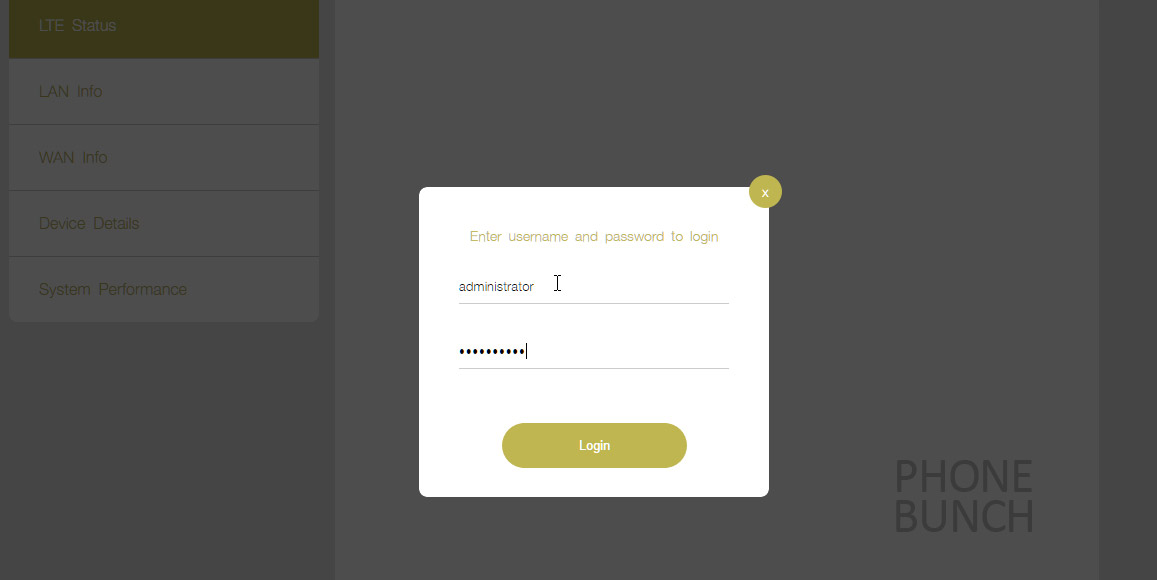
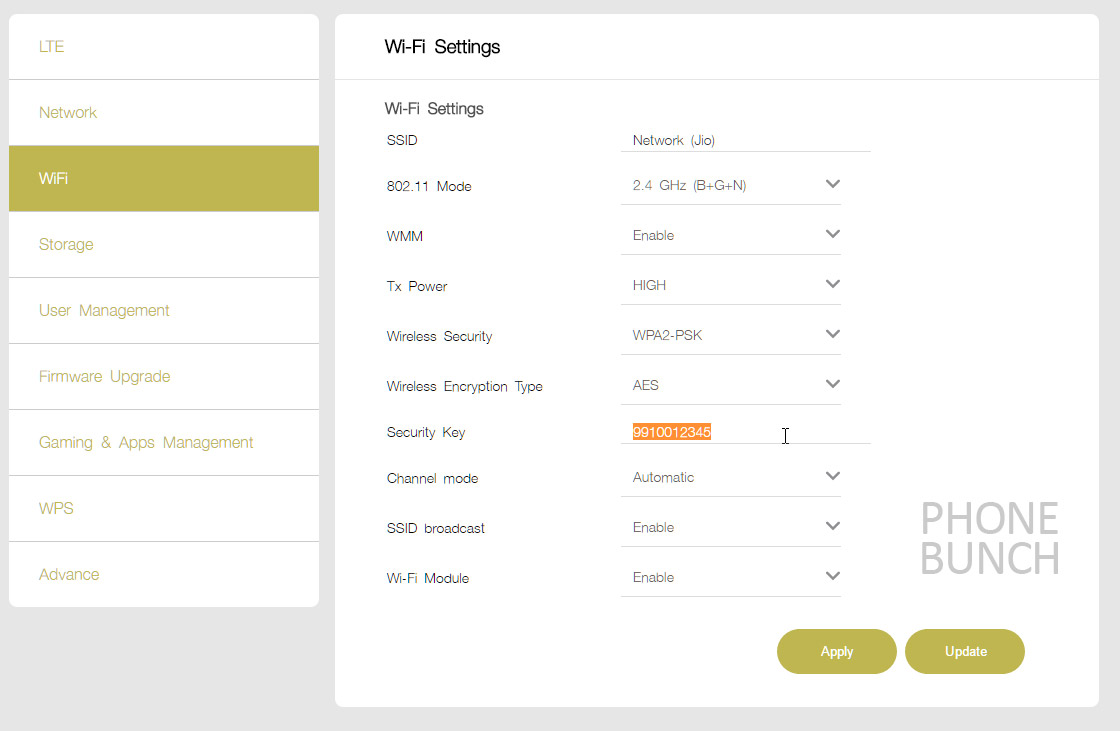
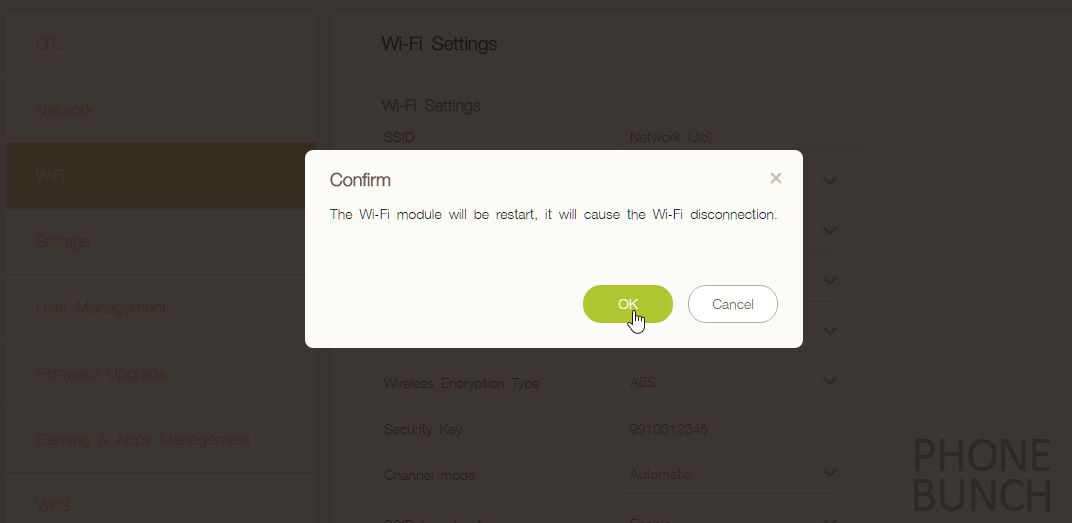
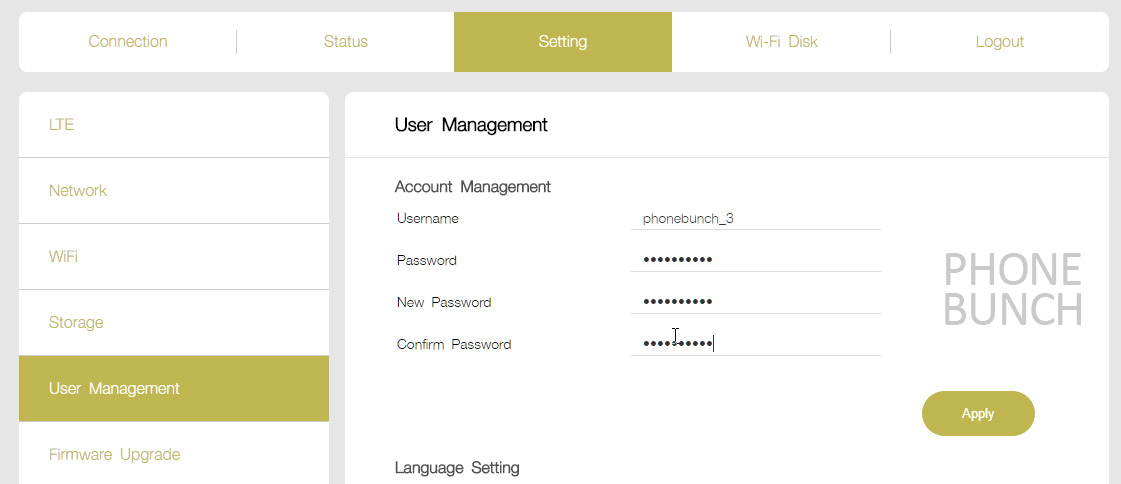
You are now all set and enjoy using free 4G services till the end of the year.
How to Reset password on the JioFi 2 Router?
If you forget your password there is a reset switch built into the JioFi 2 router. Just open the backcover you will see Reset written near a hole on the side of the router.

You need a pin (not very sharp) or a SIM removal tool would do too. Keeping the router powered on, keep the reset button pressed with the pin till the router reboots, which you will be able to tell with the blinking lights at the top. That's it now you can follow Part-3 to setup a new password.








