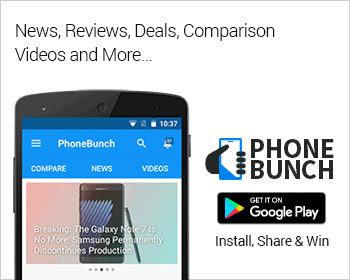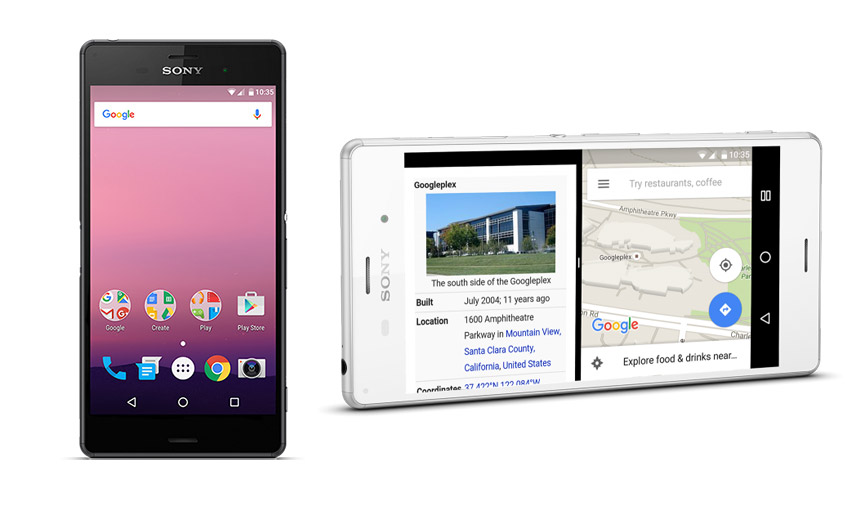
Google and Sony have just announced an expansion of Android N Developer Preview 2 for the Sony Xperia Z3, making it the first non-Nexus smartphone to get the update. This is good sign, as it seems that more devices will be added soon to the developer preview of Android N.
Sony has been working hard with Google on recent updates and now we have Android N for the Z3. At present the update is only compatible with Xperia Z3 D6603/D6653 variants and can be installed using Xperia Companion v1.1.24 or later on a PC or MAC. If you don't have Xperia Companion installed, then download from here.
Steps to Install Android N Dev Preview 2 on Xperia Z3:
- Connect your Xperia Z3 to a computer with micro-USB cable.
- Xperia Companion will open automatically.
- Hold down ALT key, click on Software repair and then follow the guide.
- Disconnect and turn off your device.
- Then you need to reconnect while holding down the volume down key to start the software flashing.
Now, you have to keep in mind, that this is just a beta build at present which is sure to come with some bugs, software crashes and app force-close, therefore at any time if you want to go back to factory settings, just connect back to Xperia Companion and perform a "Software Repair".
With Android N you are getting a lot of new stuff and more refinement in general:
- First is native multi-window splitscreen multitasking support.
- You also have bundled notifications and you can also directly reply from within notifications without opening the respective app.
- Doze mode for better battery life and Project Svelte for better memory management.
If you have installed the Android N Preview build on your Xperia Z3, we would love to heard about your experience.
Source: Sony