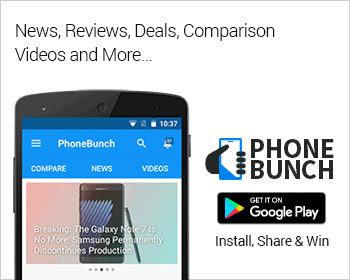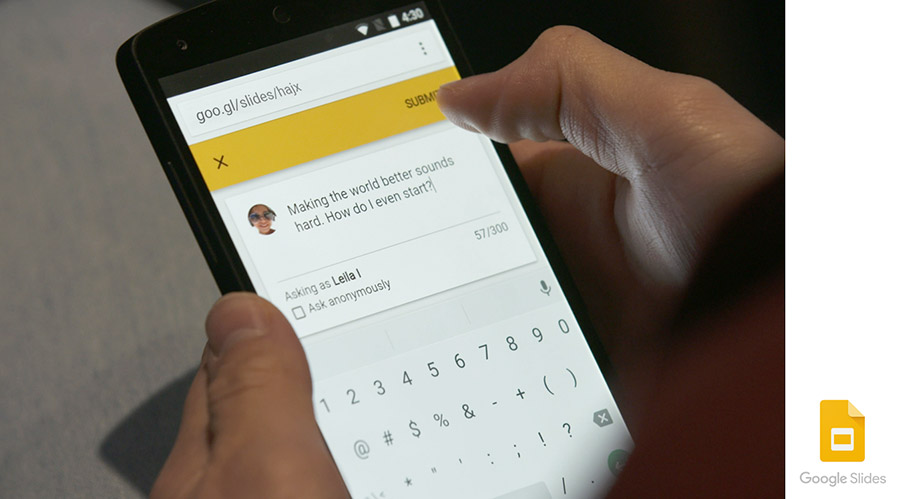
Have you ever felt nervous about asking a question during or after Q&A? Personally speaking, yes. I attend a lot of events and at the end of all presentations there is a Q&A session where I usually have a question but am not able to ask.
Google aims to solve this problem with Slides Q&A. Anyone sitting in the presentation can now ask a question to the presenter without disturbing them.
The process of asking a question is simple:
- Presenter shares a link where the questions can be asked
- After a person asks the question the other people can put a vote on that questions
- Most up voted questions comes first
- Presenter can easily answer all questions without any delay.
Slides Q&A works on desktop, Android as well as iOS mobile devices. But there is a limitation, you need to have either edit or comment access to a Slides presentation to be able to use the Q&A feature. You can watch an excellent video below where Shree Bose, the first global Google Science Fair winner, explains the usage and need of this feature:
Then you now also have laser pointer support for Q&A which essentially turns the mouse pointer into a red laser dot which can then be moved around the screen to show the audience where to look. So, Google is bringing some features from offline presentations in classrooms like laser pointers, questionnaires to the web and while they are definitely commendable, not everything is great with this approach:
- People will get busy with the phones in the voting system
- One-on-one interaction gets limited
On the flip side this will result in more interaction between the presenter and the attendee, especially for people who are shy to ask questions in front of a crowd.
Source: Google
Via: Android Police