
Samsung has launched its biggest phablet in India, the Galaxy A9 Pro (2016) with a 6-inch display and a massive 5000 mAh battery. This is Samsung's first smartphone with such a huge battery, moreover it supports fast charging as well. The A9 Pro follows a similar design language as the other A Series 2016 smartphones with Gorilla Glass 4 front and back.
We got early access to use the Galaxy A9 Pro and here are my hands-on impressions after using the phone for more than 2 days now. Before we begin let's have a look as it's specifications.
Samsung Galaxy A9 Pro (2016) Specifications
- 6-inch Full HD Super AMOLED display, 2.5D Curved Glass (1920×1080 pixels, 367 PPI)
- Octa Core, Snapdragon 652 processor
- Adreno 510 GPU
- 4GB RAM, 32GB Internal storage expandable upto 256GB with MicroSD slot
- Android 6.0.1 Marshmallow
- 16MP Rear Camera, 1/2.8-inch sensor, f/1.9 aperture, OIS, LED flash
- 8MP Front Camera, f/1.9 aperture
- Fingerprint sensor, Dual-SIM, Metal and Glass Body
- 4G LTE, dual-band Wi-Fi, Bluetooth 4.1, NFC, GPS
- 5000mAh Battery with Fast Charging
Galaxy A9 Pro (2016) Unboxing and Hands-on (Video)
Samsung Galaxy A9 Pro Box Contents
Inside the box you get the Galaxy A9 Pro along with the usual assortment of accessories:
- Micro-USB Charging Cable
- Fast USB Wall Charger
- In-ear Headset with inline volume control
- Documentation, SAR Guide, Warranty Information
- SIM Ejector Tool

Samsung Galaxy A9 Pro Build Quality & Design
The A9 Pro has a metal frame which is sandwiched between two glass layers, a design Samsung has perfected by now. Both the Gorilla Glass 4 layers have curved sides to make the phone feel better in hand. The metal frame has flat sides, which again helps with grip. It's quite a thin device at just 7.9mm especially considering the huge 5000 mAh battery inside.

The metal frame has a matte finish which is a welcome respite. Both the front and back catch fingerprints easily, but is as easy to clean due to an oleophobic coating.
Now coming to the left of the phone, you will find the metal volume buttons, they have excellent tactile response and don't wobble even a little bit. You have the power button at almost the same location on the right. The button location actually makes more sense for left handed users. For others, they seem to be located a bit to high.

But the phone still feels comfortable to hold in hand and doesn't feel hefty even though it weighs above 200 grams. Coming to ports, this one has a micro-USB port at the bottom which supports fast charging and you get a fast charger within the box as well. You will also find the speaker which is both loud and clear as well as 3.5mm audio jack flanking it.
At the top you have a secondary noise-cancellation mic as well as the microSD card slot which can take up to 256GB storage. This makes more sense, since you don't have to remove your SIM card everytime you change the SIM card or vice versa. Speaking of SIM cards, you have a SIM tray with two nano SIM slots on the right below the power button.

At the back you will find the improved 16MP f/1.9 camera with Optical Image Stabilization and a larger sensor. Just next to it you also have a very bright LED flash. I will talk about the camera in the next section, and there will be some samples to look at as well.
In the front you will find an 8MP front facing camera, a first for the A series along with proximity and light sensors. Below the display you have the physical home button which has good travel, is quite clicky and doubles up as a very accurate fingerprint sensor. It may not be the fastest of the lot but gets the job done every single time.

Flanking the home button are the two backlit capacitive keys for back and switching apps. But its all about the display here. The massive 6-inch Super AMOLED display looks brilliant, its vibrant and has very thin bezels on the sides which makes the device narrower, making one handed usability an option. The glass on the front tapers on the sides which makes the touch response a bit better. The display has wide viewing angles and you can also tweak the color balance, if you so desire.
Overall the Galaxy A9 Pro is built very well, feels good to hold in hand and doesn't feel unwieldy.
Samsung Galaxy A9 Pro Camera
You are now getting a 16MP f/1.9 aperture rear camera on the Galaxy A9 Pro with Optical Image Stabilization. The camera interface is pretty similar to what we have seen earlier with a dedicated pro mode. You have HDR capture available as well and video recording is capped at 1080p for the rear camera.

This is just the second smartphone from Samsung to get an 8MP front facing camera after the Galaxy Note 7. It performed well even in lower light situations due to the wider aperture which allows more light to enter. The rear camera takes sharp images, with good color reproduction and detail. You can have a look at our image samples below for more. Even in lower light noise-levels in images were under control and OIS definitely helped in preventing any blurring due to our shaky hands.
Samsung Galaxy A9 Pro Image Samples
Galaxy A9 Pro Image samples taken both during day and night as well as under artificial light.


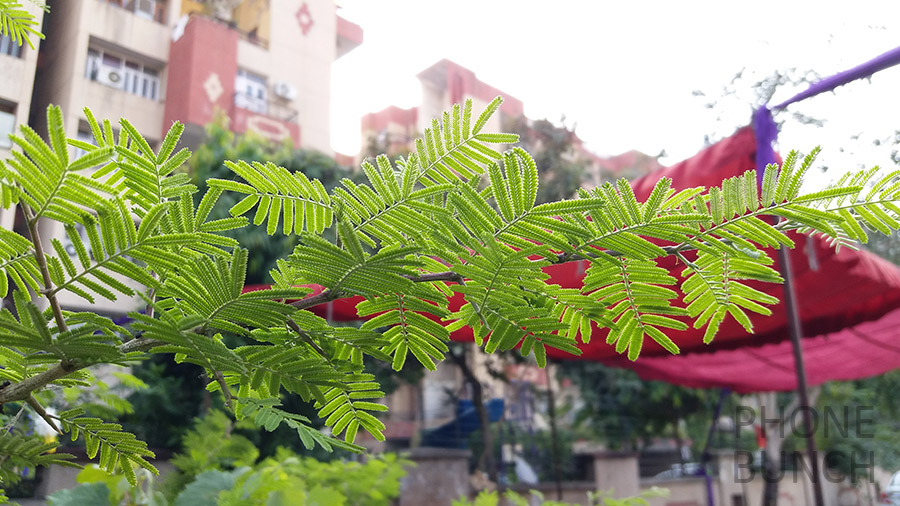


Samsung Galaxy A9 Pro Software
It runs on Android 6.0.1 Marshmallow and is upgradable to Android Nougat as well. The interface is again quite familiar, it's the same toned down TouchWiz we saw with the Galaxy S7 and S7 Edge. Muter colors, more coherent UI and in general fluid performance. There are a few neat features built in like multi-window support, one-handed UI mode which can be enabled by just triple pressing the home button.

Moreover, just like other Samsung smartphones there is no bloat here. You can just the essential Samsung and Google Apps which can become used to and some Microsoft apps which can be uninstalled if you want. S-Bike Mode, Ultra Power Saving Mode and Ultra Data saving mode are present on the A9 Pro as well.
Final Thoughts on Samsung Galaxy A9 Pro
The Samsung Galaxy A9 Pro (2016) provides one of the better large screen experiences with a vibrant, sharp display, great touch response and solid performance backing that up. Gaming, watching videos and even surfing the web just seemed better and more immersive on the larger display. All this in a well designed package which also looks the part is a win win for even the style conscious.

Sure, the Galaxy A9 Pro is not meant for single-handed use but given that you are getting a 6-inch display here, it should't come as a surprise. Another good thing about the phone is its excellent battery life, throughout my usage I didn't have to charge the phone once. Even after playing some games continuously, there was enough juice left to get me through more than half the next day before I decided to plug it back in.
Then it supports fast charging as well to fill it right up to begin your next gaming session. Samsung has excelled in making large screen devices feel good, the the Galaxy A9 Pro is no exception. Still there are a few things we would like to check out including how good its cameras work in day to day use and if its really worth the asking price of Rs. 32490 when you have the likes of the OnePlus 3 available for less. Be sure to subscribe to our YouTube channel to get our review first.








