Motorola has now become the people's company. First there was the Moto X, then Moto G and now Moto E. All three represent a massive shift, where the rest of the manufacturers are focusing on making over-powered smartphones, Motorola insisted on making phones that are great to use. The Moto E is such a step for the budget segment. It comes with a 4.3-inch qHD display, dual-core processor with 1 GB RAM running Android 4.4.2 KitKat with a promise of the next Android update. It also comes with Gorilla Glass 3 protection, Water repellent coating which is not even common in mid-range smartphones. Motorola also priced the Moto E at just Rs. 6999 making it a thing of nightmare for the rest of the mobile OEM's. But what corners have been cut to make a phone that's priced for all and build to last? let's find out more about the Moto E in our Full Review.
Pros
- Good Build, Apart from Loose back-cover (for some users/devices)
- Latest Android, Future Updates
- Great Performance
- Vibrant, Sharp Display
- Price
- Replaceable Back-panels
Cons
- Below Average Camera, No Auto-focus or Flash
- Stiff Buttons
- No Front Camera
- App-data not Movable
Hardware Overview
Moto E features a 4.3-inch qHD (540x960 Pixels) display which gives a pixel density of 256 PPI making it the sharpest display available in the segment. Plus there's Gorilla Glass 3 for scratch resistance as well as water repellent coating to prevent the phone from any damage caused by water splashes. You also have a white notification LED right next to the main earpiece, which pulses slowly and disappears as soon as you open the notification shade. It doesn't glow when a charger it connected.
There is a Snapdragon 200 MSM8210 dual-core processor powering the Moto E clocked at 1.2 GHz which was last seen on the Xperia E1 Dual. It performs great in general-use as well as gaming with the Adreno 302 GPU and 1 GB RAM.
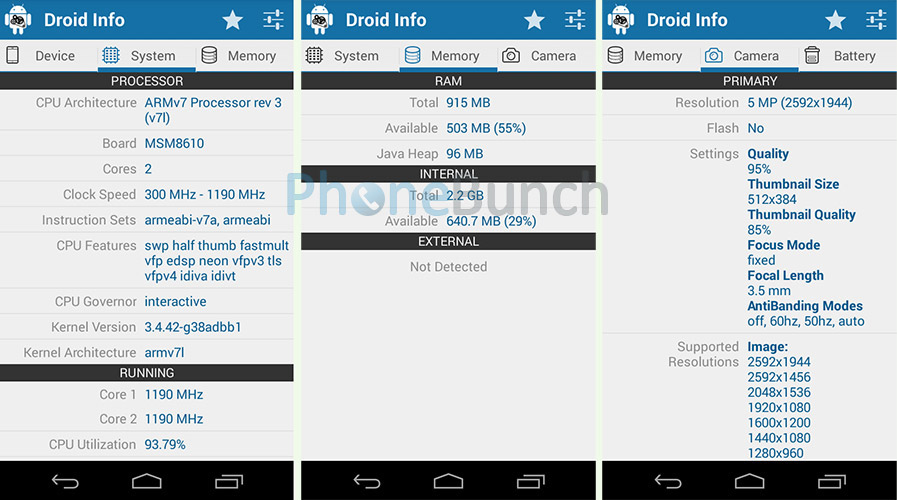
Just like the Moto G, the Moto E too is a dual-SIM phone and uses microSIM card slots but it also comes with expandable storage. You can add upto 32 GB of additional storage on top of the 2.16 GB storage which is available out of the 4 GB ROM. There's a 1980 mAh battery on the Moto E which is slated to last 24 hours with mixed usage, more on that later.
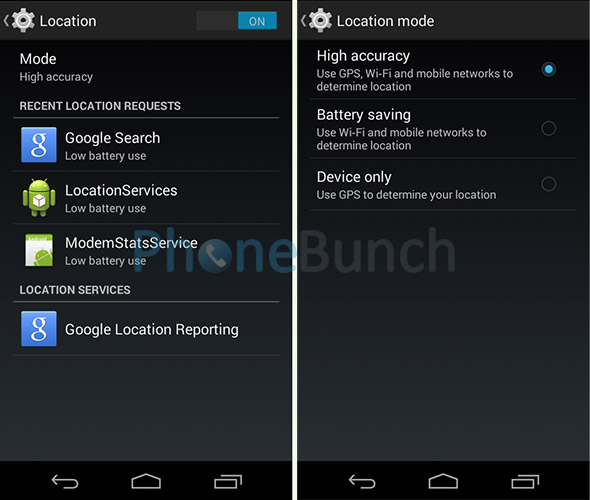
The Moto E is quite well connected with 3G support, WiFi b/g/n, Bluetooth, GPS as well as FM Radio. But USB OTG is not supported and that's something we don't expect in budget smartphones anyway. GPS works fine on the Moto E as well and is able to triangulate your location in a matter of seconds.
You have an accelerometer, proximity and light sensors available on the phone as well.
Taking a look at its benchmarks scores, you can also see how well it competes with the rest of the segment:
- Antutu: 12504
- Quadrant: 5324
- Vellamo HTML5: 1193 (Not Considered, incompatible web-core)
- Vellamo Metal: 483
- NenaMark 2: 49.8 FPS
You can have a look at our unboxing for the accessories we get in the box alongwith our first impressions about the Moto E.
Build Quality
At first glance the Moto E looks as if its smaller Moto G. But the speaker in the front just below the 4.3-inch qHD display gives it away.

At the top of the display you have the proximity and light sensors and main earpiece. There is also a white notification LED to the right of the earpiece which pulses slowly on notifications. The front-panel is covered in Gorilla Glass 3 layer for scratch resistance and Motorola has also thrown in a water resistant coating to prevent the phone from getting damaged in case of water splashes. The display has excellent viewing angles, and even though its qHD resolution the smaller size gives it a pixel density of 256 PPI making icons and text look sharp.

There's nothing on the left and Motorola has carried on its dual-texture finish from the X and G to the Moto E with the top part being glossy and matte at the bottom. On the right is the volume rocker and the power lock/unlock button, which don't offer good feedback and are a bit difficult to press.

The 3.5mm audio jack is at the top with a secondary noise cancellation microphone while at the bottom you can find the microUSB data-syncing/charging port.

Moto E too has a curved back which fits perfectly in your palms again paying an ode to its elder sibling. You have the 5 MP camera sans flash right up top and just below it is the famous Motorola dimple. There's no speaker-grill since it has been moved to the front.

There's a non-removable 1980 mAh battery just under the back-cover alongwith two microSIM card slots and the microSD card slot, all towards the right side. The microSIM cards can be ejected by pushing them inside, another great addition.

But there's a caveat here. After opening the back-cover just once or twice it became loose. We noticed that it wasn't the back-cover but the locks on the phone that gave way. But this is not a one-off situation we have heard other users facing the same issue as well. Still the number is limited and quite possibly its a manufacturing defect in a specific batch. We will keep an eye on this issue, but for the purpose of the review we are still considering this an open investigation.
But overall the build is solid apart from the back-cover issue and the hard-to-press buttons.
Customization
Motorola has also launched colorful Moto Shells for the Moto E, which are now available in 9 colors from FlipKart. Priced at Rs. 899 with launch day offer of 50% discount, they are indeed a great deal. Later-on Grip covers will also be available for the Moto E which add an additional rubberized grip to the sides of the phone.
Display

The display is yet another stand-out feature of the Moto E. The 4.3-inch qHD display is sharp with good color reproduction and wide viewing angles. Colors pop on the display, it has good contrast levels and is therefore visible in direct sunlight but overall brightness is a bit low. You do have on-screen buttons which take away a bit of space from the content.
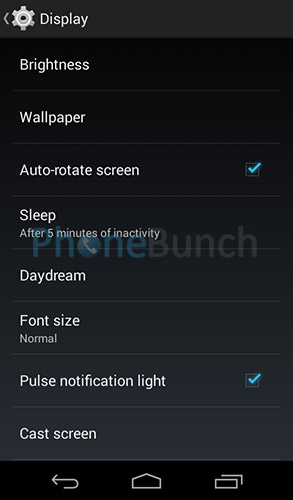
The display is also scratch-resistant as well and has a water-repellent coating. It has excellent touch-response and there are no issues with ghosting or freezing. It supports 5-points of touch another first in this segment.
Network and Call Quality
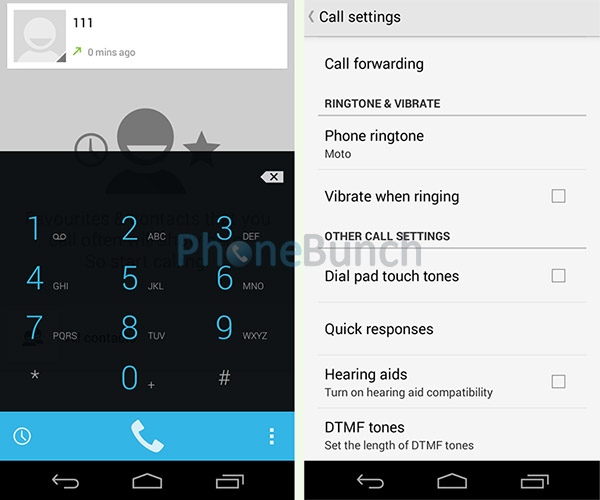
We didn't have any issues with network on the Moto E. Call quality is excellent, noise reduction actually works. Voice is clear on both ends of the conversation. The earpiece as well as speakerphone are clear and loud.

Dual-SIM settings allow you to configure which SIM card to use for voice calls, messages as well as mobile data.
Network retention is better than average, WiFi reception is good as well. Moto E also supports WiFi Hotspots, Bluetooth and USB tethering. It might be a budget device but it still features quite a lot of connectivity options.
Camera

Moto E has a 5 MP Fixed Focus camera which is the biggest gripe I have with this phone. The camera might take images with good color saturation, but what's the use if they are out of focus and blurry.
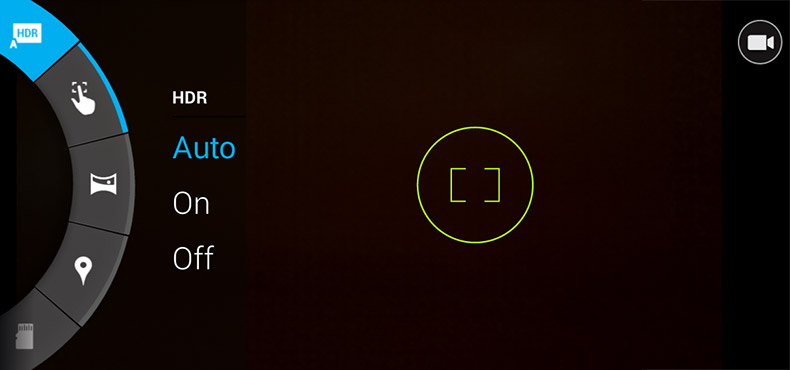
The camera interface is just like any other Motorola device, simple to use. Swiping from the left opens up various modes and settings that are available. Tapping on any part of the display takes the shot. You can adjust exposure levels manually by just swiping the dial on the display where you want the camera to meter from.
Camera Review
Image Samples
These are some of the image samples taken with the 5 MP camera of the Moto E, you can see all of them on our Google+ Page.




Video Sample
Speakerphone
I have said it multiple times, the design decision to put the speakerphone on the back was one of the most unfortunate decisions ever made. Therefore, Motorola got is right with the Moto E.

The speakerphone is right in front just below the display and its loud as well. Its clear, sounds full and doesn't crackle even when you are on calls.
Music Playback and Bundled Headset
The bundled headset you get with the Moto E are the same ones that we got with the Moto G. They might look a bit cheap, but pleasantly sound good. We would have liked some foam cushions on them to that our ears won't pain after listening through them for a long time.
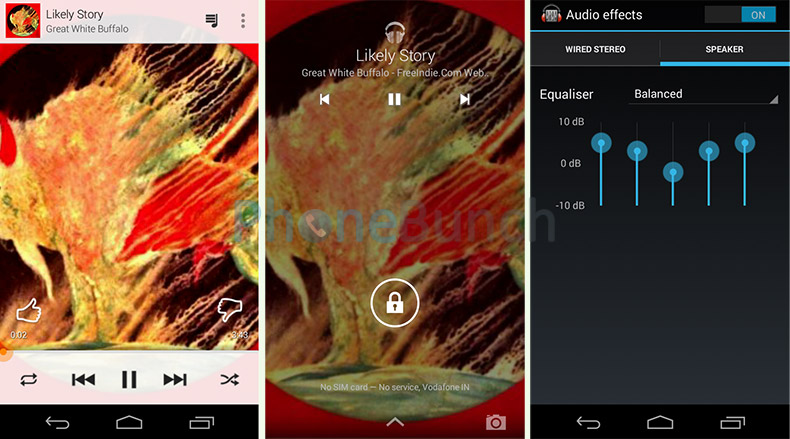
There are no hiccups in music playback, the speakerphone sounds good and even the audio through the headphone jack sounds full. There is an equalizer in the phone which works well, you can even add your own preset.
The headset gives additional functionality to music playback, using the button on it you can play or pause tracks as well as switch to the next track by tapping on it twice.
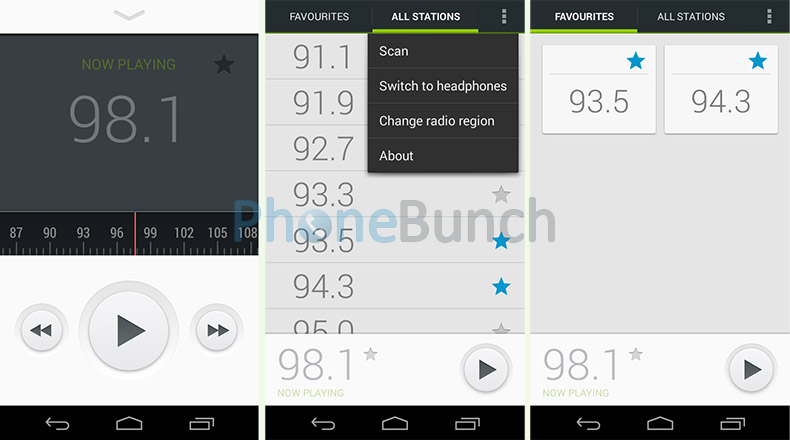
FM Radio also works well and you can now switch to the speakerphone with the updated app. Still there is no FM Recording available on the phone. Playback is in stereo mode.
Video Playback
1080p video playback on the Moto E is a bit laggy with frame-drop here and there. But 720p HD videos play great without any lag or ghosting. The speakerphone and the vibrant display add to the experience. YouTube videos can be played in High Quality mode or 480p only as that is dependent on the display resolution which is lower than HD. MP4, 3GP, AVI, MKV and several other formats are supported natively but you can pretty much play any other format using MXPlayer or VLC for Android.
YouTube playback is smooth as well without any sync issues between audio and video.
Software & Apps

Moto E comes with Android 4.4.2 KitKat right out of the box which adds several new features to the OS. As with the Moto E and Moto G, Motorola hasn't tinkered much with Android on the Moto E. Its as close to stock as can be with just the basic Google Apps installed as well as some Motorola apps.
Motorola introduced a new app with the Moto E called Alert, which would notify your near and dear ones if you get into an emergency. You can also make your phone behave as a siren or alarm when you are in danger. Its a very handy app.
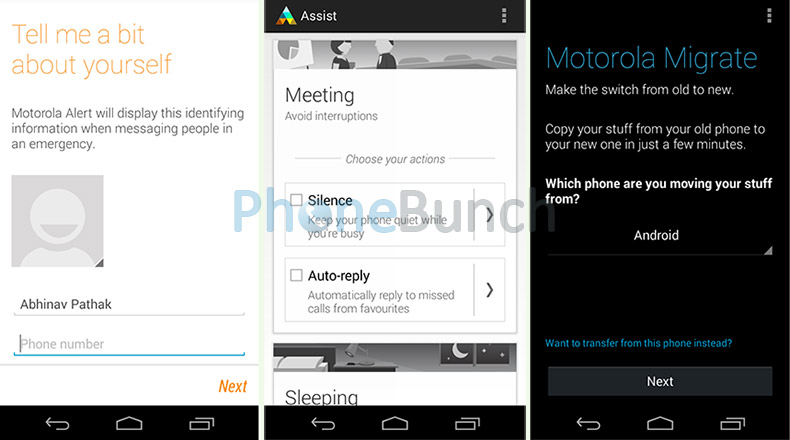
You also get Moto Assist which lets you customize sound and notification profile of your phone based on events in your calendar or sleep schedule that you have set using the app. Then you also have Motorola Migrate which allows you to transfer contacts, messages, calls logs, music, video and images to your new phone by installing the app on both phones.

Android 4.4.2 KitKat also introduced Cloud Printing support, OpenGL ES 3.0 support (although this came with Android 4.3), smoother performance, better battery-life and security. KitKat also introduced full-screen or immersive mode for phones that use on-screen buttons which works on the Moto E as well, hiding the status bar and navigation buttons.
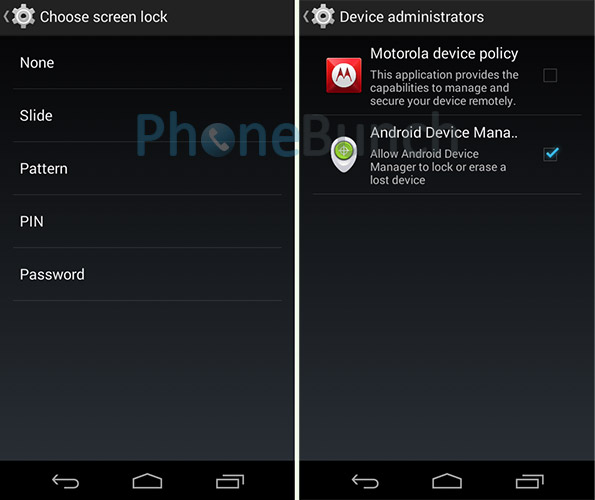
Moto E has Pattern, Pin and Password, the default options in Security. You also have Motorola Device Policy and Android Device Manager as Device administrators which will allow you to remotely lock, erase, ring or find your device if its lost.
Web browsing is a breeze but with an occasional hiccup here and there. Pinch-zoom is quite smooth. Rendering is fast but text and images take a little time to re-flow.
All apps that we tried worked great without any issues. Apps also open up quickly which also brings us to our next segment Performance.
Gaming
We played several games on the Moto E, including Asphalt 8, FIFA 14, Dead Trigger 2, GT Racing 2 among others. Gameplay was smooth in all games that we tried but app-data is not movable to the SD card, so you won't be able to install more than 1 high-end game at any given time.
The phone does run a bit warm while playing games.
Performance
Moto E performed brilliantly in our benchmarks, outpacing its rivals in several tests. But that's just synthetic benchmarks, in real-world usage Moto E works great without any hiccup.
There is no lag in the interface, apps open quickly and app-switching is quick. Especially with 1 GB RAM you wouldn't have any issues with multiple apps open in background.
Battery-life
Motorola says that the Moto E would last 24 hours on a single charge with mixed usage including music as well as video playback.
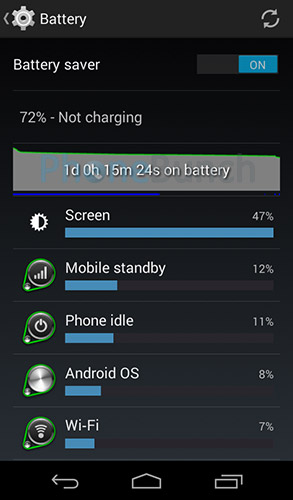
We concur this to be true, we were able to get more than a day's worth of usage with some gaming, music as well as video playback with some to spare.
Wrap-Up
Moto G shook the mid-range segment in India and the Moto E is all set to do it again for budget smartphones. With specs and features to match even some mid-range offerings, Moto E is a great contender for the top spot in this segment.
We have already started seeing alternatives from rival manufacturers like the Unite 2 A106 from Micromax and the Iris X1 from Lava. But they are still behind the curve when it comes to overall build and performance.
Although all is not hunky-dory, the buttons on the Moto E are a bit difficult to press, the camera is below average and our review unit's back-cover became loose after opening it just once or twice. These are certainly not deal-breakers, but we could have certainly done without the loose backcover. But this issue is not that widespread as I said earlier.
Moto E is not perfect, not by a long shot but it has given the budget segment the excitement it was lacking. Now more manufacturers are coming in with better smartphones at the same price as the Moto E.
Even then we are left wondering, what would have happened only if the Moto E had a better camera.


 Comments
Comments










