
The Galaxy Note 5 was one of Samsung's best smartphones before the release of the Galaxy S7/S7 edge, which are arguably some of the most popular smartphones in the world right now. So, what has Samsung changed in the Galaxy Note 7 to make it better than the Note 5? Let's have a look.
New Design and Display
Samsung has upped its game with design this year. The Galaxy Note 7 gets a curved front and back, both protected by Gorilla Glass 5 for improved scratch and drop resistance. The dual-edge curved display makes the Note 7, the thinnest note as well even though it has a similar sized 5.7-inch display as the Note 5.
The dual-edge display also adds the edge UX with panels similar to the Galaxy S7 Edge, which you may find useful.
Improved Performance and Battery-life
Samsung says that the Snapdragon 820 innards of the Galaxy Note 7 are 30% more powerful in daily tasks and 50% more when it comes to gaming compared to the last-gen Note. Then you also have support for Vulkan API which would make games more immersive and realistic with better physics rendering.
Better performance generally doesn't equate to better battery-life, but that's not the case here. Samsung has included a bigger 3500 mAh battery on the Note 7, up from 3000 mAh on the Note 5 even though the new Note is actually a bit lighter but just a smidge thicker at 7.9mm. The improved efficiency of the 14nm process used to make the Snapdragon 820 and Exynos 8890 SoCs also add to better battery-life.
Excellent Cameras from the Galaxy S7/S7 Edge
You now have the f/1.7 12MP rear camera on the Note 7, borrowed from the S7 line-up compared to the 16MP f/1.9 aperture camera on the Note 5, these are leaps and bounds better when it comes to auto-focus speed and low-light photography. With its dual-Pixel autofocus, full sensor coverage, its one of the fastest smartphone cameras around. Coupled with OIS, you are bound to get great shots even in low light just as its S7 siblings. Samsung has also used the same f/1.7 5MP front facing camera on the Note 7 with wide-angle lens.
IP68 Dust and Water Resistance
This Note is now both Dust and Water resistant with IP68 rating, meaning they can survive being under 1.5 meter of water for about 30 minutes without any damage, again not there in the Note 5.
Apart from the phone, the S-Pen on the Galaxy Note 7 is also water resistant, meaning you can type underwater although why would you want to do that is something I would leave for the comments section.
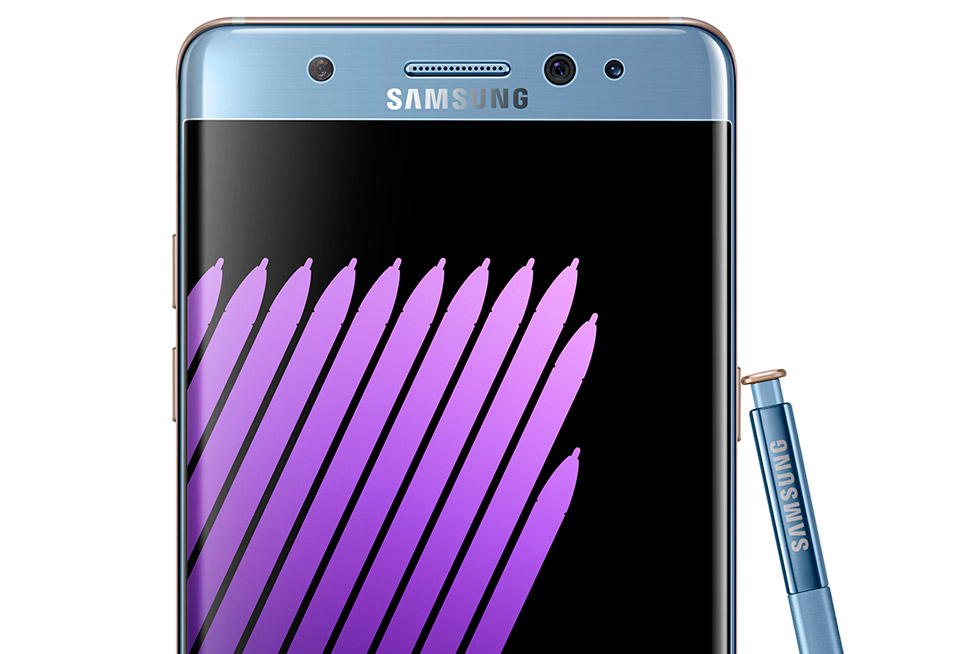
Iris Scanner
Samsung introduced a whole new way to secure your device with the Note 7, an Iris scanner which adds another layer of security to your smartphone. You can only add one set of eyes to a Galaxy Note 7, making it that much more secure. Moreover, Samsung says that Iris scanners are way more secure than a fingerprint and very hard to duplicate or fake. Therefore, you data would now be more secure than ever. With support for Samsung Pass and Pay you would be able to use the Iris scanner to do mobile banking transactions, authenticate yourself and make payments, more on that here.
The New S-Pen and its Features
The S-Pen for the Note 7 is thinner and longer, making it the size of a regular ball pen. The tip size of the SPen has also been reduced to 0.7mm for better accuracy and touch response. Pressure sensitivity has been doubled from 2048 pressure levels to 4096 making it even more sensitive to how hard you press the tip on the display of the phone.
Galaxy Note 7 vs Galaxy Note 5: Specs Comparison
There are a few neat additions to Air Commands, one is Magnify which lets you zoom in on text, images or websites up to 3 times with just the S-Pen and you can now hover over any text to Translate it into a chosen language. Even in terms of design, the new S-Pen comes in the same color combination as your Galaxy Note 7 and yes, it doesn't do in backwards anymore. The Samsung Notes app has also been streamlined and now includes everything that you use the S-Pen for from drawing, calligraphy, screen-off memos, doodles and all in between.
With the new S-Pen you can record just a particular part of the display and then save the recorded clip as a GIF to share online. Browsing for some dank memes yo!

MicroSD Card Slot and 64GB Storage
The Galaxy Note 7 comes with a microSD card slot to expand storage up to 256GB, while the Note 5 didn't have one. Moreover, Samsung will be offering a storage variant of 64GB for the new Note.
USB Type C Port
Type-C is the future, and the Galaxy Note 7 is the first smartphone from Samsung with the new standard. There is a new GearVR too which makes use of the USB type-C port with bigger lenses, which you can read more about here. But it is backwards compatible as well.
Samsung didn't want to make its current-gen Galaxy owners unhappy so they are going to bundle a USB Type-C to micro-USB adapter within the box with the Note 7 so that the accessories from previous-gen devices can still be used.
Improved Always-on Display, Screen Off Memo Features
Always On display on the Galaxy Note 7 now displays reminders, notifications as well alongwith a calendar. You can now choose any wallpaper to be displayed when your phone goes into idle mode.
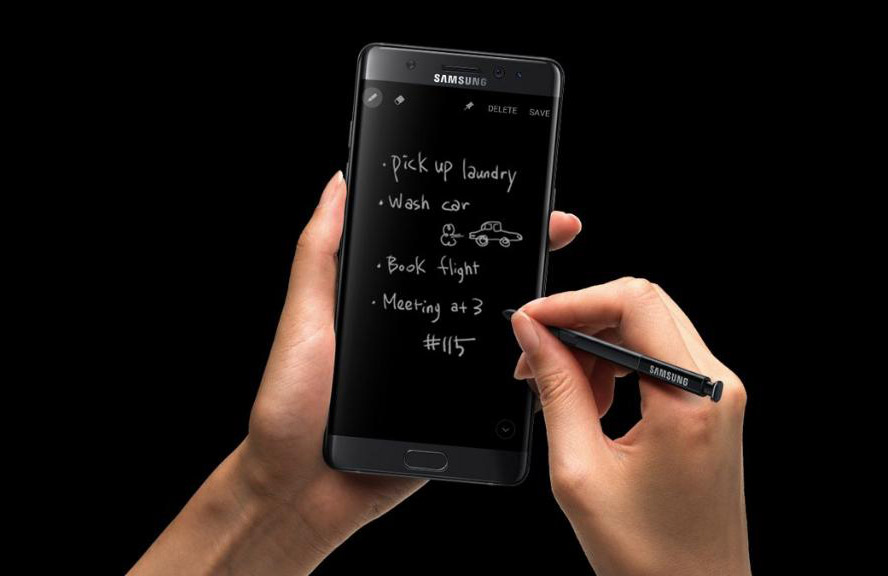
The Screen Off Memo feature was first introduced with the Galaxy Note 5. So, as soon as you took the S-Pen out you could start taking a note on the phone's display even though it was off and the note would be saved when you tucked the S-Pen away. With the Galaxy Note 7, Samsung has gone a step further. You can now pin your Screen Off Memo to the always on display as a reminder so that you never forget the allergy medication your wife asked you 100 times to bring.
Streamlined User Interface
The UI on the Galaxy Note 7 has received an overhaul, its more coherent to the curved theme of the smartphone. The icons are rounded throughout the UI from the home-screen, to app drawer to settings. Talking about settings, Samsung has reduced the settings menu into a few groups which are more intuitive and advanced settings are more easily accessible for those who are looking for them.
You also see a white theme throughout with minimal use of color, and if there is any its only to highlight the context of the setting or app.
There are a lot of other changes between the Galaxy Note 5 and the Galaxy Note 7. We will be taking a deeper look at the Note 7 when it becomes available, till then keep it tuned to PhoneBunch.








